Loading
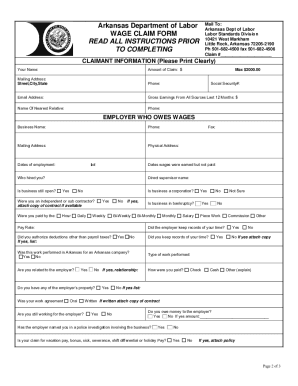
Get Ar Wage Claim Form
How it works
-
Open form follow the instructions
-
Easily sign the form with your finger
-
Send filled & signed form or save
How to fill out the AR Wage Claim Form online
Filing a wage claim can be a crucial step in resolving unpaid earnings. This guide provides a comprehensive overview of how to effectively fill out the AR Wage Claim Form online, ensuring that all necessary information is submitted accurately and promptly.
Follow the steps to successfully complete your wage claim form
- Click ‘Get Form’ button to obtain the form and open it in your preferred editor.
- Begin by filling in your claimant information. Clearly print your name, mailing address, phone number, email address, and social security number. Ensure that all information is accurate to avoid delays.
- Provide details regarding the employer who owes wages. Include the business name, contact number, and both mailing and physical addresses. Double-check that all information is correct, as inaccuracies may hinder claim processing.
- In the employment details section, indicate the dates of employment, as well as the dates wages were earned but not paid. Provide the name of the person who hired you and the name of your direct supervisor.
- Answer the questions regarding the employment situation, including whether the business is still open, whether it is a corporation, and how you were compensated (hourly, daily, weekly, etc.). Be honest and precise in your responses.
- If applicable, attach documentation related to vacation, bonuses, sick leave, or other benefits. This may include employer handbooks or written policies that clarify payment entitlement.
- Before submitting, review your entire form to ensure all fields are filled accurately. Use 'N/A' for any questions that do not apply to your situation.
- Once you have completed the review, you can either save the changes, download the form for your records, print it, or share it as necessary.
Start filling out your AR Wage Claim Form online now to take the first step toward recovering your wages.
A written verification of wage from an employer is a document that confirms an employee's earnings and employment status. This written confirmation serves as proof when filing claims or securing loans. For the AR Wage Claim Form, having this verification can significantly strengthen your case.
Industry-leading security and compliance
US Legal Forms protects your data by complying with industry-specific security standards.
-
In businnes since 199725+ years providing professional legal documents.
-
Accredited businessGuarantees that a business meets BBB accreditation standards in the US and Canada.
-
Secured by BraintreeValidated Level 1 PCI DSS compliant payment gateway that accepts most major credit and debit card brands from across the globe.


