Loading
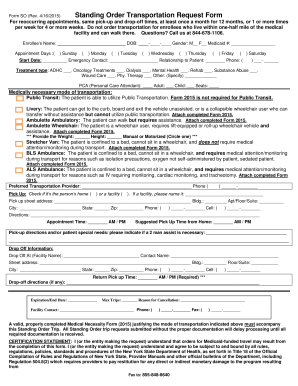
Get Form So (rev
How it works
-
Open form follow the instructions
-
Easily sign the form with your finger
-
Send filled & signed form or save
How to fill out the Form SO (Rev online
This guide provides a comprehensive overview of filling out the Form SO (Rev), designed for users requesting standing order transportation. By following the steps outlined here, you can ensure a smooth process for obtaining transportation for recurring medical appointments.
Follow the steps to fill out the Form SO (Rev successfully.
- Click ‘Get Form’ button to obtain the form and open it in the editor.
- Enter the enrollee's name and date of birth in the designated fields. Be sure to use accurate information to avoid processing delays.
- Mark the gender of the enrollee by checking the appropriate box, either 'M' for male or 'F' for female.
- Input the enrollee's Medicaid number in the specified section.
- Select the days of the week on which the appointments occur by checking the corresponding boxes.
- Provide the start date for the standing order transportation request.
- Fill out the emergency contact information, including name, relationship to the patient, and phone number.
- Indicate the type of treatment the enrollee will be receiving by checking the appropriate boxes for options such as ADHC, oncology treatments, or other services.
- Specify the mode of transportation needed by selecting the appropriate option and include the weight and height of the enrollee, as well as whether the wheelchair is manual or motorized.
- Complete the pickup and drop-off information, providing details such as addresses, contact names, and any special directions or needs.
- Indicate the preferred transportation provider and their contact number.
- If applicable, fill out the return pickup time and any additional instructions for the driver regarding the enrollee’s needs.
- Review the certification statement and ensure that all required documentation will accompany the request, particularly the Medical Necessity Form (2015).
- Finally, make sure to save any changes made to the form, and if required, download, print, or share the completed form.
Begin filling out your Form SO (Rev online to ensure timely transportation arrangements.
Is the service free? Yes. There is NO delivery charge for any NHS prescription orders placed at Simple Online Pharmacy.
Industry-leading security and compliance
US Legal Forms protects your data by complying with industry-specific security standards.
-
In businnes since 199725+ years providing professional legal documents.
-
Accredited businessGuarantees that a business meets BBB accreditation standards in the US and Canada.
-
Secured by BraintreeValidated Level 1 PCI DSS compliant payment gateway that accepts most major credit and debit card brands from across the globe.


