Loading
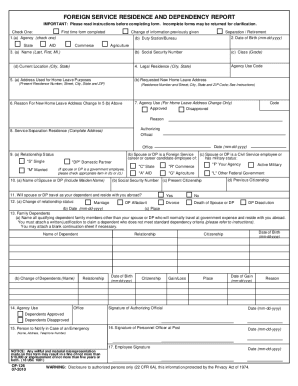
Get Of-126 2010-2025
How it works
-
Open form follow the instructions
-
Easily sign the form with your finger
-
Send filled & signed form or save
How to fill out the OF-126 online
The OF-126 form, also known as the Foreign Service Residence and Dependency Report, is essential for designating residences, recording relationship status, listing dependents, and providing your current home leave address. This guide will support you in completing the form accurately and efficiently online.
Follow the steps to fill out the OF-126 form online.
- Click the ‘Get Form’ button to obtain the OF-126 form and open it in your preferred editor.
- Fill in your details in Section 1, including your agency, name, and date of birth. Make sure the information is complete and accurate.
- In Section 4, provide your legal residence and in Section 5, input your address used for home leave purposes. If applicable, also specify the requested new home leave address.
- For Section 9, accurately indicate your relationship status. Ensure to provide all relevant information about your spouse or domestic partner.
- In Section 12, report any changes to your relationship status and ensure to fill out details if there are changes in dependents in Section 13.
- Attach any necessary documentation as specified in the instructions to support your claims for dependents outside standard criteria.
- Review all information for accuracy and completeness, ensuring that all fields are filled out as per the instructions provided.
- Finally, save your changes, download a copy for your records, and print the form if needed. Make sure to submit the form through the appropriate channels.
Complete your OF-126 form online today to ensure accurate representation of your residency and dependent information.
The factorization of 126 involves expressing the number as a product of its prime factors. It can be factored into 2, 3, and 7, resulting in 2 × 3 × 3 × 7. Understanding factorization is key in various mathematical applications, and you can explore this with the OF-126 feature for a more in-depth analysis.
Industry-leading security and compliance
US Legal Forms protects your data by complying with industry-specific security standards.
-
In businnes since 199725+ years providing professional legal documents.
-
Accredited businessGuarantees that a business meets BBB accreditation standards in the US and Canada.
-
Secured by BraintreeValidated Level 1 PCI DSS compliant payment gateway that accepts most major credit and debit card brands from across the globe.


