Loading
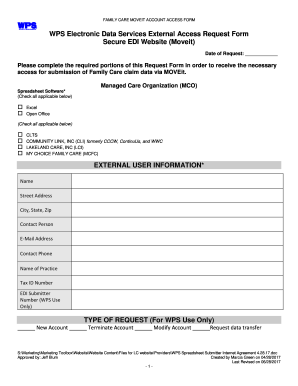
Get Wi Wps Electronic Data Services External Access Request Form 2017-2026
How it works
-
Open form follow the instructions
-
Easily sign the form with your finger
-
Send filled & signed form or save
How to fill out the WI WPS Electronic Data Services External Access Request Form online
This guide will help you accurately complete the WI WPS Electronic Data Services External Access Request Form. It is designed for users who need access to submit Family Care claim data via MOVEit, ensuring a smooth and efficient process.
Follow the steps to successfully complete the form online.
- Click ‘Get Form’ button to obtain the form and open it for editing.
- Fill out the 'Date of Request' field at the top of the form. This is the date you are submitting the request.
- Complete the 'Managed Care Organization (MCO)' section by checking all applicable options for the organization you are associated with.
- In the 'Spreadsheet Software' section, select the software you will use for submission by checking the appropriate boxes, such as Excel or Open Office.
- Provide the 'External User Information' by filling in your name, street address, city, state, zip code, email address, and contact phone number, as well as the name of your practice and tax ID number.
- In the 'Type of Request' section, mark the appropriate option for your request (New Account, Terminate Account, Modify Account, or Request data transfer). This section is for WPS use only.
- For the 'EDI Authorization' section, ensure to check whether access is granted, denied, or pending. The decision will be completed by the EDI move-it administrator.
- If applicable, have the EDI move-it administrator, EDI manager, and controller of data sign and date the form where indicated.
- Once all sections are completed, review the information for accuracy. Then, you can save changes, download the form, print, or share it according to your needs.
Complete your forms online today to ensure you receive the necessary access for submitting Family Care claims.
Direct Data Entry (DDE) allows providers to submit individual transactions one transaction at a time, with no limitations on the number of transactions that can be submitted using the Web Portal.
Industry-leading security and compliance
US Legal Forms protects your data by complying with industry-specific security standards.
-
In businnes since 199725+ years providing professional legal documents.
-
Accredited businessGuarantees that a business meets BBB accreditation standards in the US and Canada.
-
Secured by BraintreeValidated Level 1 PCI DSS compliant payment gateway that accepts most major credit and debit card brands from across the globe.


