Loading
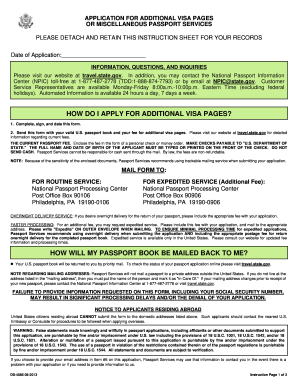
Get Ds-4085 2013-2026
How it works
-
Open form follow the instructions
-
Easily sign the form with your finger
-
Send filled & signed form or save
How to fill out the DS-4085 online
The DS-4085 is the application form for additional visa pages or miscellaneous passport services. This guide provides a comprehensive step-by-step approach for filling out this form online to ensure a smooth application process.
Follow the steps to complete the DS-4085 effectively.
- Press the ‘Get Form’ button to acquire the DS-4085 and access it in your preferred editor.
- Begin by entering your name as it appears on your passport, ensuring all details are correct.
- Fill in your date of birth in the specified format (mm/dd/yyyy).
- Indicate your place of birth clearly, following the guidelines given for U.S. or foreign locations.
- Select your sex by checking the appropriate box.
- If applicable, provide your Social Security number.
- Enter your email address accurately for communication purposes.
- List your primary contact phone number, including the area code.
- Complete the mailing address section with your street address, ensuring clarity for any additional details.
- Provide your current passport number and the issue date.
- Fill in the permanent address if different from your mailing address, omitting P.O. Box details.
- Add any additional contact phone numbers if desired.
- Mention your occupation if you are 16 years or older.
- If relevant, provide the name of your employer or school.
- Detail your emergency contact information, including their relationship to you.
- Outline your travel plans by entering departure and return dates and the countries you will visit.
- Finally, ensure to sign and date the application in the designated area.
- Once completed, proceed to save changes, download, print, or share the form as required.
Complete your DS-4085 application online today for a hassle-free process.
Related links form
A passport book is a widely accepted document for international travel, allowing entry into most countries. In contrast, a passport card is a convenient option for land and sea travel between the U.S., Canada, Mexico, and the Caribbean. While both are effective for identification, the passport book provides broader travel capabilities. When applying for your passport via DS-4085, consider which option fits your travel needs best.
Industry-leading security and compliance
US Legal Forms protects your data by complying with industry-specific security standards.
-
In businnes since 199725+ years providing professional legal documents.
-
Accredited businessGuarantees that a business meets BBB accreditation standards in the US and Canada.
-
Secured by BraintreeValidated Level 1 PCI DSS compliant payment gateway that accepts most major credit and debit card brands from across the globe.


