Loading
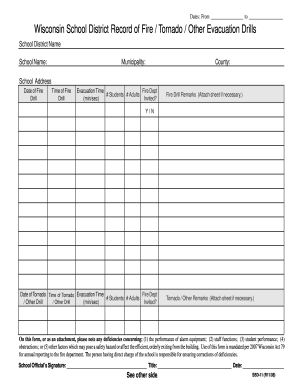
Get Wi Sbd-11 2008
How it works
-
Open form follow the instructions
-
Easily sign the form with your finger
-
Send filled & signed form or save
How to fill out the WI SBD-11 online
Filling out the WI SBD-11 form is an essential task for school districts in Wisconsin to keep track of fire, tornado, and other evacuation drills. This guide will provide clear, step-by-step instructions on how to complete the form effectively, ensuring compliance with state requirements.
Follow the steps to successfully fill out the WI SBD-11 form online.
- Press the ‘Get Form’ button to access the document and open it in the online editor.
- Begin by filling in the school district name and the school name in the designated fields.
- Provide the municipality and county of the school in the respective sections.
- Enter the school address in the appropriate field.
- For the fire drill section, fill in the date and time of the fire drill, and record the evacuation time in minutes and seconds.
- Indicate the number of students and adults involved in the drill, and specify whether they were invited.
- Add any remarks related to the fire drill in the remarks section. If needed, attach an additional sheet for more comments.
- Repeat steps 5-7 for the tornado or other drills section, documenting the necessary information similarly.
- Use the form to note any deficiencies, detailing performance issues, hazards, or obstructions that may affect safety.
- Sign the form as the school official, and fill in your title and the date.
- Once all sections are completed, you can save your changes, download the form, print it, or share it as needed.
Complete your documents online today to ensure compliance and safety in your school district.
Get form
Experience a faster way to fill out and sign forms on the web. Access the most extensive library of templates available.
Yes, amended 1120S forms can be filed electronically, making the process more efficient. Just like the WI SBD-11, ensure you provide accurate updates and necessary details when you submit online. Many tax services offer guidance to help you navigate the electronic filing process smoothly.
Get This Form Now!
Use professional pre-built templates to fill in and sign documents online faster. Get access to thousands of forms.
Industry-leading security and compliance
US Legal Forms protects your data by complying with industry-specific security standards.
-
In businnes since 199725+ years providing professional legal documents.
-
Accredited businessGuarantees that a business meets BBB accreditation standards in the US and Canada.
-
Secured by BraintreeValidated Level 1 PCI DSS compliant payment gateway that accepts most major credit and debit card brands from across the globe.


