Loading
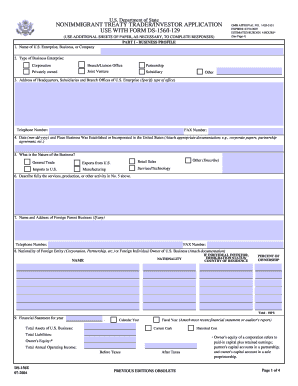
Get Ds-156-e 2004
How it works
-
Open form follow the instructions
-
Easily sign the form with your finger
-
Send filled & signed form or save
How to fill out the DS-156-E online
Filling out the DS-156-E online can be straightforward, as long as you are familiar with the necessary information required in each section of this form. This guide will provide clear, step-by-step instructions to help you successfully complete your application.
Follow the steps to complete your DS-156-E application
- Click the ‘Get Form’ button to obtain the DS-156-E and open it in the editor.
- In Part I - Business Profile, begin by entering the name of the U.S. enterprise, business, or company in the designated field. Next, select the type of business enterprise from the provided options, such as Corporation, Partnership, or Subsidiary.
- Provide the address of the headquarters, as well as any subsidiaries and branch offices, ensuring to include the telephone and fax numbers. This information is critical for identifying your business location.
- Indicate the date and place where the business was established or incorporated in the U.S. Be sure to attach any relevant documentation, like corporate papers or partnership agreements.
- Describe the nature of your business by choosing from the available categories, such as General Trade or Manufacturing, and provide further details about your business activities.
- In this section, you will need to present financial data by including total assets, total liabilities, and annual operating income details for your U.S. business. Ensure you attach the most recent financial statement if applicable.
- Complete the international trade section by providing dollar values for imports and exports related to your U.S. enterprise, as well as correcting transactions.
- Specify the type of investment by checking the appropriate box and providing associated details, including purchase prices or total startup costs as necessary.
- Outline the source of your investment capital and attach any required documentation that evidences possession and control of funds in the United States.
- In Part II - Staff, describe the type and number of personnel in the U.S., providing a staffing chart if applicable. Enter figures for managerial, specialized, and all other employees.
- In Part III - Applicant, fill in your name, type (such as principal owner or executive), and your present position and duties within the company.
- Lastly, review your entries and include signatures as required. You can either save your changes, download, or print the completed form for your records.
Complete your DS-156-E application online today for a seamless submission experience.
Get form
Experience a faster way to fill out and sign forms on the web. Access the most extensive library of templates available.
Filling out the visa application form involves gathering necessary information such as personal details, travel history, and purpose of travel. Ensure you select the right form, like the DS-156-E, and answer all questions truthfully. Review your application for accuracy, then submit it according to the provided guidelines.
Get This Form Now!
Use professional pre-built templates to fill in and sign documents online faster. Get access to thousands of forms.
Industry-leading security and compliance
US Legal Forms protects your data by complying with industry-specific security standards.
-
In businnes since 199725+ years providing professional legal documents.
-
Accredited businessGuarantees that a business meets BBB accreditation standards in the US and Canada.
-
Secured by BraintreeValidated Level 1 PCI DSS compliant payment gateway that accepts most major credit and debit card brands from across the globe.


