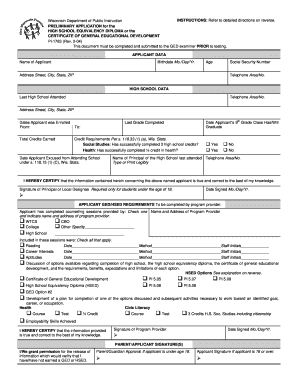
Get Wi Pi-1783 2004
How it works
-
Open form follow the instructions
-
Easily sign the form with your finger
-
Send filled & signed form or save
How to fill out the WI PI-1783 online
The WI PI-1783 form is an important document for individuals seeking a high school equivalency diploma or a certificate of general educational development. This guide provides step-by-step instructions to help users complete the form accurately and efficiently.
Follow the steps to successfully fill out the form.
- Press the ‘Get Form’ button to access the form. Once you have clicked it, the form will open in an editor where you can begin to fill it out.
- In the 'Applicant Data' section, enter your full name, birthdate (month, day, year), age, and social security number. Provide your current address, including the street, city, state, and ZIP code, as well as your telephone number.
- Proceed to the 'High School Data' section. Fill in the name of the last high school you attended, along with its telephone number and address. Specify the dates during which you were enrolled, the total credits earned, and the last grade you completed.
- Indicate the date your 9th-grade class will graduate. Confirm if you have successfully completed the necessary credits in Social Studies and Health by selecting 'Yes' or 'No' as appropriate.
- Provide the name and contact information for the principal of the last high school attended, and ensure that you obtain their signature if you are under 18 years old.
- In the 'Applicant GED/HSED Requirements' section, detail the program provider you have consulted. Select the type of provider and include their name and address.
- Check all applicable counseling sessions that you have attended, providing dates, methods, and staff initials for each category listed.
- Complete the sections regarding employability skills and health credits as appropriate. Certify that the information provided is correct by signing and dating where required.
- If you are under 18, ensure that a parent or guardian signs their approval for the release of information regarding your GED or HSED status. If you are 18 or older, you can sign the application yourself.
- Once all fields are accurately filled out, review the form carefully. After ensuring everything is complete, save your changes. You can then download, print, or share the completed form as needed.
Take the next step towards your educational goals by completing your documents online.
Get form
To earn a High School Equivalency Diploma (HSED) in Wisconsin, you must complete a series of requirements, including passing five subject tests and a civics test. Start by enrolling in a HSED program within your district or at a community college. After completing the necessary coursework, you will need to pass the tests. For guidance and resources related to these processes, including information about the WI PI-1783, consider exploring the US Legal Forms platform, which provides the tools you need.
Get This Form Now!
Industry-leading security and compliance
-
In businnes since 199725+ years providing professional legal documents.
-
Accredited businessGuarantees that a business meets BBB accreditation standards in the US and Canada.
-
Secured by BraintreeValidated Level 1 PCI DSS compliant payment gateway that accepts most major credit and debit card brands from across the globe.


