Loading
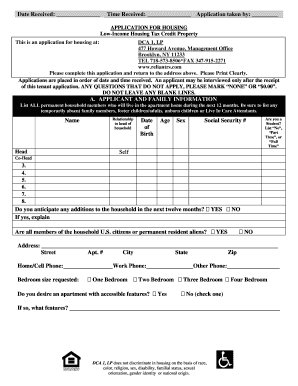
Get Reliantrscom Form
How it works
-
Open form follow the instructions
-
Easily sign the form with your finger
-
Send filled & signed form or save
How to fill out the Reliantrscom Form online
This guide provides clear instructions on filling out the Reliantrscom Form for low-income housing applications. Completing this form accurately is essential for ensuring your application is processed promptly.
Follow the steps to fill out the Reliantrscom Form online effectively.
- Click the ‘Get Form’ button to access the form and open it in a suitable editor.
- Complete the applicant and family information section. List all permanent household members, including any temporarily absent, foster children/adults, and unborn children. Ensure to mark any questions that do not apply with 'NONE' or '$0.00' and do not leave any blank lines.
- Provide student status information by answering questions regarding the full-time student status of the household members. If applicable, respond to the additional questions related to married students and job-training program participation.
- Fill out the employment information section by providing details regarding your employment and income. Include your employer's name, gross monthly income, job position, and any secondary job information if applicable.
- Detail your adjusted income deductions under the specified criteria for family households and elderly or disabled households, including any medical and childcare expenses.
- Indicate each source of income received or anticipated next year, specifying the household members receiving these incomes, and check the status boxes accordingly.
- List all assets, detailing current holdings for each household member, including checking accounts, savings, real estate, and other valuables.
- Provide reference information by including your current landlord's name and contact information, along with additional relevant details about your living situation.
- Answer additional questions regarding any current illegal substance use, past evictions, or criminal convictions within the household.
- Complete the emergency contact section, including the necessary contact details of a person to reach in case of an emergency.
- If applicable, include vehicle and pet information. Remember that DCA 1, LP does not permit pets, but service animals may be exempt.
- Fill out the marketing information section, specifying how you learned about the property, and certify the application by signing and dating where indicated.
- Review your form for completeness and accuracy. Once all sections are filled, you can save changes, download a copy, print the completed form, or share it as needed.
Complete your housing application online today and ensure your submission is processed efficiently.
Industry-leading security and compliance
US Legal Forms protects your data by complying with industry-specific security standards.
-
In businnes since 199725+ years providing professional legal documents.
-
Accredited businessGuarantees that a business meets BBB accreditation standards in the US and Canada.
-
Secured by BraintreeValidated Level 1 PCI DSS compliant payment gateway that accepts most major credit and debit card brands from across the globe.


