Loading
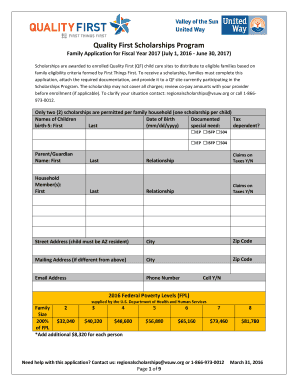
Get Quality First Scholarships Program
How it works
-
Open form follow the instructions
-
Easily sign the form with your finger
-
Send filled & signed form or save
How to fill out the Quality First Scholarships Program online
This guide provides a step-by-step approach to filling out the Quality First Scholarships Program application online. By following the outlined instructions, you can ensure that your application is completed accurately and efficiently.
Follow the steps to successfully complete your application.
- Click ‘Get Form’ button to access the application and open it in the online editor.
- Begin by providing the names and dates of birth for each child applying for the scholarship. Ensure that all details, including the child's last name and any documented special needs, are filled out completely.
- Enter the parent or guardian's names, relationship details, and information about claims on taxes. Make sure to include your address, email address, and contact numbers for easy follow-up.
- Review the household size and income information based on the fiscal year poverty levels. You will need to choose between submitting a public assistance letter or tax records for income verification.
- Depending on your choice in step four, attach the necessary documentation. If you selected Option 1, include your public assistance approval letter. If you chose Option 2, provide a copy of your family's most recent tax return.
- Fill out the ‘Earned Income Documentation Requirements’ section based on your household’s contributing members. Ensure to provide documentation for each member's income accurately.
- Complete the ‘Unearned Income Documentation Requirements’ section if applicable, indicating whether your household receives any unearned income.
- In the Parent Declarations section, initial each box to certify that you understand the requirements and conditions associated with the scholarship. Be sure to read through the guidelines provided.
- Finally, complete the Statement of Lawful Presence & Eligibility section by declaring the child’s citizenship status and providing the required supporting documents for lawful presence.
- Once all sections are filled out thoroughly, review your application for completeness. Save your changes, then download, print, or share the application as needed.
Ensure your Quality First Scholarships Program application is completed online today for a better chance at securing a scholarship.
Please note: It is not unlawful in Arizona to care for up to four children for compensation. If a person or entity is caring for more than four children for compensation you may contact CCR&R to get information on how to file a report.
Industry-leading security and compliance
US Legal Forms protects your data by complying with industry-specific security standards.
-
In businnes since 199725+ years providing professional legal documents.
-
Accredited businessGuarantees that a business meets BBB accreditation standards in the US and Canada.
-
Secured by BraintreeValidated Level 1 PCI DSS compliant payment gateway that accepts most major credit and debit card brands from across the globe.


