Loading
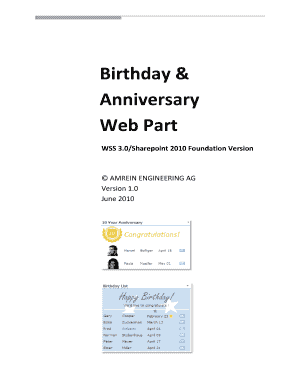
Get Fillable Birthday List
How it works
-
Open form follow the instructions
-
Easily sign the form with your finger
-
Send filled & signed form or save
How to use or fill out the Fillable Birthday List online
Filling out the Fillable Birthday List online is a straightforward process that allows users to manage important dates such as birthdays and anniversaries efficiently. This guide provides clear, step-by-step instructions to help users complete the form with ease.
Follow the steps to fill out the Fillable Birthday List online
- Click the ‘Get Form’ button to obtain the Fillable Birthday List. This will allow you to open the form in the editor.
- In the first section, enter the names of users for whom you want to track birthdays and anniversaries. You can separate each name by a semicolon for clarity.
- Next, fill in the corresponding dates for each entry. Ensure you input the correct birth or anniversary dates in the designated fields.
- Choose any optional features, such as the display format or how far into the future you'd like the list to show upcoming dates.
- Once all necessary fields are filled, review your entries for accuracy to minimize errors.
- Finally, save your changes. You can choose to download a copy of the completed form, print it out, or share it with others as needed.
Start completing documents online today and efficiently manage important dates!
To make a birthday list on your iPhone, you can use the Notes app or a dedicated reminder app. Start by listing names and dates, preferably in a bullet format for clarity. This simple fillable birthday list will keep your important dates at your fingertips and accessible anytime.
Industry-leading security and compliance
US Legal Forms protects your data by complying with industry-specific security standards.
-
In businnes since 199725+ years providing professional legal documents.
-
Accredited businessGuarantees that a business meets BBB accreditation standards in the US and Canada.
-
Secured by BraintreeValidated Level 1 PCI DSS compliant payment gateway that accepts most major credit and debit card brands from across the globe.


