Loading
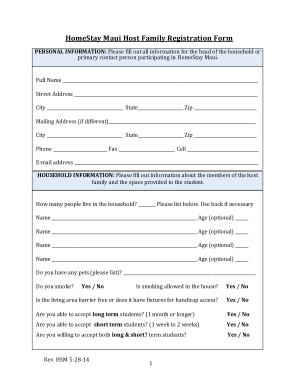
Get Homestay Maui Host Family Registration Form
How it works
-
Open form follow the instructions
-
Easily sign the form with your finger
-
Send filled & signed form or save
How to fill out the HomeStay Maui Host Family Registration Form online
Completing the HomeStay Maui Host Family Registration Form online is a straightforward process that ensures you provide all necessary information about your household. This guide will walk you through each section of the form, making it easy to contribute to the HomeStay Maui experience as a host family.
Follow the steps to successfully complete the form online.
- Press the ‘Get Form’ button to access the HomeStay Maui Host Family Registration Form, allowing you to proceed with filling it out online.
- Begin with the Personal Information section. Enter the full name of the head of the household or primary contact person as required. Fill in the street address, city, state, and zip code. If the mailing address is different, provide that information as well.
- In the Contact Information area, supply the phone number, fax number, and cell number if applicable. Don’t forget to include a valid email address for communication purposes.
- Move to Household Information. Indicate how many people reside in your household, and list their names in the spaces provided, including optional ages. If you have pets, list them as requested.
- Respond to the questions regarding smoking and pets. Indicate your preferences clearly — whether you smoke, if smoking is allowed in the house, and if the living area has fixtures for handicap access.
- Indicate your ability to accept long-term or short-term students by answering the respective questions. Mark your willingness to accept both types of students if applicable.
- Check off any amenities that you can offer, as listed in the form, to illustrate what resources are available to potential students. This includes options like shared or private bathrooms, kitchen access, and more.
- Provide Insurance Information by listing your homeowner’s insurance company, along with their phone number and email address. This is important for ensuring safety and security.
- Lastly, in the Additional Information section, feel free to note anything specific you would like HomeStay Maui or prospective students to know about your household.
- Once you have completed each section, be sure to save your changes. You can also choose to download, print, or share the form as needed.
Start filling out the HomeStay Maui Host Family Registration Form online today!
Kofax Power PDF is an award-winning PDF editor designed to be easy to use, secure, and low cost. Enjoy a familiar, Office-style interface that gets you creating, converting and compiling your PDF documents in just minutes.
Industry-leading security and compliance
US Legal Forms protects your data by complying with industry-specific security standards.
-
In businnes since 199725+ years providing professional legal documents.
-
Accredited businessGuarantees that a business meets BBB accreditation standards in the US and Canada.
-
Secured by BraintreeValidated Level 1 PCI DSS compliant payment gateway that accepts most major credit and debit card brands from across the globe.


