Loading
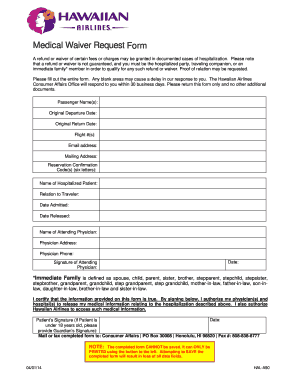
Get Hal-a90 2014-2026
How it works
-
Open form follow the instructions
-
Easily sign the form with your finger
-
Send filled & signed form or save
How to fill out the HAL-A90 online
The HAL-A90, also known as the Medical Waiver Request Form, is designed to help users request a refund or waiver of certain fees in cases of hospitalization. Properly completing this form is essential to ensure timely processing of your request.
Follow the steps to successfully fill out the HAL-A90 online.
- Click ‘Get Form’ button to obtain the form and open it in your preferred editor.
- Begin by filling in the 'Passenger Name(s)' field with the names of all passengers affected by the hospitalization. Ensure accuracy to avoid processing delays.
- Enter the 'Original Departure Date' and 'Original Return Date' to provide context for your travel plans.
- List the 'Flight #(s)' associated with your travel. This information helps in verifying your reservation.
- Provide your 'Email address' to ensure effective communication regarding your request.
- Fill out your 'Mailing Address' for any physical correspondence related to the waiver request.
- Input the 'Reservation Confirmation Code(s)' with the necessary six-letter codes from your booking.
- Complete the section for 'Name of Hospitalized Patient' by indicating the individual who received medical attention.
- Specify your 'Relation to Traveler' to identify your connection to the affected passenger.
- Include the 'Date Admitted' and 'Date Released' to document the hospitalization timeline.
- List the 'Name of Attending Physician' who managed the hospitalization. Accurate details are vital for verification.
- Provide the 'Physician Address' and 'Physician Phone' for follow-up if needed.
- Ensure the 'Signature of Attending Physician' is written in the designated space, validating the hospitalization information.
- Date the form appropriately, confirming when the information was submitted.
- Read the certification statement carefully. By signing, you authorize the necessary medical disclosures.
- If the patient is under 18 years old, ensure that a guardian's signature is included.
- Finally, review the completed form for accuracy before printing it. Remember that this form cannot be saved.
- Print the completed form using the designated button. Once printed, mail or fax it to the Consumer Affairs office.
Complete your HAL-A90 document online now to ensure a smooth submission process.
To get a receipt from Hawaiian Airlines, visit their official website and navigate to the 'Manage Flights' section. Enter your booking details to retrieve your ticket and receipt. If you need assistance, HAL-A90 can help simplify this process for you.
Industry-leading security and compliance
US Legal Forms protects your data by complying with industry-specific security standards.
-
In businnes since 199725+ years providing professional legal documents.
-
Accredited businessGuarantees that a business meets BBB accreditation standards in the US and Canada.
-
Secured by BraintreeValidated Level 1 PCI DSS compliant payment gateway that accepts most major credit and debit card brands from across the globe.


