Loading
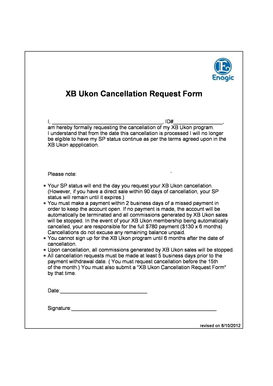
Get Xb Ukon Cancellation Form Revisedxls
How it works
-
Open form follow the instructions
-
Easily sign the form with your finger
-
Send filled & signed form or save
How to fill out the XB Ukon Cancellation Form Revisedxls online
This guide provides clear and detailed steps to assist users in completing the XB Ukon Cancellation Form Revisedxls online. The following instructions will help ensure that your request for cancellation is submitted correctly and efficiently.
Follow the steps to fill out the XB Ukon Cancellation Form Revisedxls online:
- To begin, click the ‘Get Form’ button to access the XB Ukon Cancellation Form Revisedxls and open it within your online document editor.
- In the first field, input your name clearly as you would like it to appear in official documents.
- Next, enter your identification number in the provided ID# field to ensure accurate processing of your request.
- Read the cancellation terms carefully to understand the implications of your request. It is important to acknowledge that once the cancellation is processed, your SP status will cease.
- Complete the date field with the current date to validate your request.
- Add your signature in the specified area, ensuring it is legible and matches your official documentation.
- After finishing the form, review all entries for accuracy. Once confirmed, proceed to save the changes, download, or print the completed form for your records.
Take the next step towards managing your cancellation by completing the XB Ukon Cancellation Form online.
Industry-leading security and compliance
US Legal Forms protects your data by complying with industry-specific security standards.
-
In businnes since 199725+ years providing professional legal documents.
-
Accredited businessGuarantees that a business meets BBB accreditation standards in the US and Canada.
-
Secured by BraintreeValidated Level 1 PCI DSS compliant payment gateway that accepts most major credit and debit card brands from across the globe.


