Loading
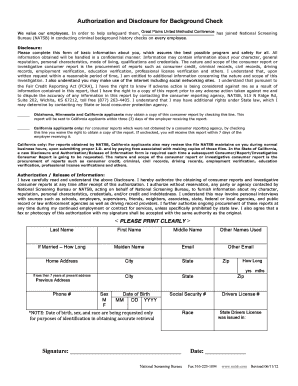
Get Authorization And Disclosure For Background Check We Value Our Employees
How it works
-
Open form follow the instructions
-
Easily sign the form with your finger
-
Send filled & signed form or save
How to fill out the Authorization and Disclosure for Background Check We Value Our Employees online
Filling out the Authorization and Disclosure for Background Check form is an essential step in maintaining a safe and secure workplace. This guide provides clear, step-by-step instructions to help you accurately complete the form online.
Follow the steps to complete the Authorization and Disclosure for Background Check form online.
- Click the ‘Get Form’ button to access the Authorization and Disclosure for Background Check form and open it in your preferred online editor.
- Start by entering your last name, first name, and middle name in the designated fields. Ensure that all names are spelled correctly.
- If you have used other names, fill in the 'Other Names Used' field, along with your maiden name if applicable. Additionally, indicate how long you have been married if applicable.
- Provide your email address and any alternative email in the appropriate fields to ensure proper communication.
- Enter your home address, including city, state, and zip code. If you have lived at your current address for less than seven years, specify your previous address as well.
- Fill in your social security number and driver's license number, making sure to double-check accuracy.
- Indicate your race and the state where your driver's license was issued. Ensure that this information is entered accurately for identification purposes.
- Provide details regarding the length of time you have lived at your current address, including years and months.
- Complete the phone number field and specify your sex by selecting either M (male) or F (female).
- Enter your date of birth in MM/DD/YYYY format to aid in proper identification.
- Review the completed form for accuracy, ensuring all fields are filled out correctly.
- Once satisfied with your entries, you can save your changes, download the completed form, print it, or share it as needed.
Get started and complete your Authorization and Disclosure for Background Check form online today.
Under the FCRA, you must provide the prospective employee with a clear and conspicuous written disclosure that you plan to get a background screening report about them and you must get the person's written authorization that gives you their permission to compile the report.
Industry-leading security and compliance
US Legal Forms protects your data by complying with industry-specific security standards.
-
In businnes since 199725+ years providing professional legal documents.
-
Accredited businessGuarantees that a business meets BBB accreditation standards in the US and Canada.
-
Secured by BraintreeValidated Level 1 PCI DSS compliant payment gateway that accepts most major credit and debit card brands from across the globe.


