Loading
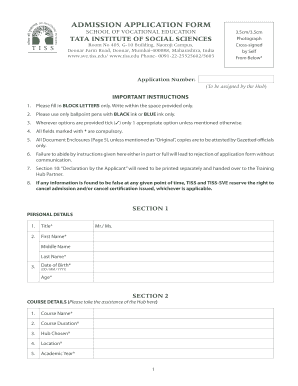
Get Admission Application Form - Mitraniketan - Mitraniketan
How it works
-
Open form follow the instructions
-
Easily sign the form with your finger
-
Send filled & signed form or save
How to fill out the Admission Application Form - Mitraniketan online
Filling out the Admission Application Form for Mitraniketan is a crucial step in your educational journey. This guide provides clear and systematic instructions to ensure that you complete the form accurately and efficiently.
Follow the steps to effectively complete your Admission Application Form.
- Click 'Get Form' button to obtain the form and open it in your editor. Ensure to have a comfortable workspace to begin your application.
- In Section 1, Personal Details, enter your title, first name, middle name (if applicable), and last name in block letters. Make sure to include your date of birth and age as specified.
- Proceed to Section 2, Course Details. Here, select your desired course name, duration, hub, location, and academic year. Consulting with the Hub for assistance is recommended.
- In Section 3, Additional Personal Information, indicate your gender, category, and if applicable, select options for disability. Don't forget to provide your blood group, mobile number, and email address.
- Fill Section 4 regarding Family Details, including marital status, details of surviving family members, and your family income.
- In Section 5, provide emergency contact details, specifying the title, name, relationship, and contact numbers of the person you wish to list.
- Complete Section 6, which requires information about your qualifications. Ensure to provide relevant details about your highest qualification and any work experience.
- In Section 9, Document Enclosures, tick the appropriate options for all required documents attached. Ensure that documents are attested as necessary.
- Finally, in Section 10, Declaration by the Applicant, read the declaration carefully. By signing, you confirm that all information is accurate and that you agree to the terms outlined.
- After completing all sections, review your application for accuracy. Save your changes, then download, print, or share your completed form as needed.
Take the next step in your education by filling out your Admission Application Form online today.
Industry-leading security and compliance
US Legal Forms protects your data by complying with industry-specific security standards.
-
In businnes since 199725+ years providing professional legal documents.
-
Accredited businessGuarantees that a business meets BBB accreditation standards in the US and Canada.
-
Secured by BraintreeValidated Level 1 PCI DSS compliant payment gateway that accepts most major credit and debit card brands from across the globe.


