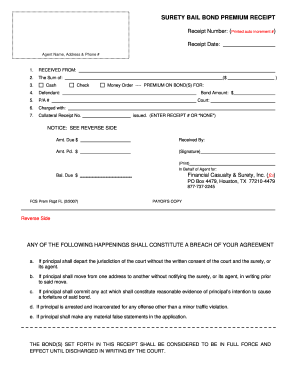
Get Fcs Prem Rcpt Fl 2007-2025
How it works
-
Open form follow the instructions
-
Easily sign the form with your finger
-
Send filled & signed form or save
How to fill out the FCS Prem Rcpt FL online
Filling out the FCS Prem Rcpt FL online can seem daunting, but this guide will help you navigate each section with ease. This receipt is essential for documenting premium payments on bail bonds, and understanding its components is crucial to ensure accuracy.
Follow the steps to complete the FCS Prem Rcpt FL online
- Press the ‘Get Form’ button to access the FCS Prem Rcpt FL online and open the document in your chosen editor.
- Enter the receipt number, which will be auto-generated, and the receipt date in the designated fields.
- Fill in the agent's name, address, and phone number in the provided section.
- Identify the person making the payment in the 'Received From' field.
- Specify the amount received for the premium in the 'The Sum of' section, indicating the form of payment (cash, check, money order) accordingly.
- Indicate the name of the defendant as well as the P/A (Personal Appearance) number if applicable.
- Characterize the charges against the defendant in the relevant section on the form.
- If applicable, enter the collateral receipt number in the designated field or indicate 'none'.
- Document the bond amount and the court issuing the bond in the specified areas.
- Complete the payment details, including the amount due, amount paid, and balance due.
- Have the authorized individual sign and print their name in the relevant signature section.
- After ensuring all fields are accurately filled, save any changes made to the form. You can then download, print, or share the completed document as necessary.
Complete the FCS Prem Rcpt FL online today for seamless documentation of your bail bond premium payments.
Yes, completing a financial affidavit is a requirement for divorce proceedings in Florida. This affidavit helps the court understand each party's financial situation, which is crucial for decisions regarding alimony, child support, and the division of assets. The FCS Prem Rcpt FL provides templates and guidance to help you fill out this affidavit correctly and meet all legal standards.
Industry-leading security and compliance
-
In businnes since 199725+ years providing professional legal documents.
-
Accredited businessGuarantees that a business meets BBB accreditation standards in the US and Canada.
-
Secured by BraintreeValidated Level 1 PCI DSS compliant payment gateway that accepts most major credit and debit card brands from across the globe.


