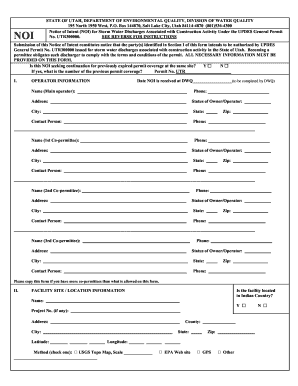
Get Ut Noi
How it works
-
Open form follow the instructions
-
Easily sign the form with your finger
-
Send filled & signed form or save
How to fill out the UT NOI online
Filling out the Notice of Intent (UT NOI) for storm water discharges associated with construction activities in Utah is an essential step for obtaining the necessary permit coverage. This guide provides comprehensive, step-by-step instructions tailored for users of all backgrounds to complete the UT NOI online with confidence.
Follow the steps to complete the UT NOI form online.
- Click the ‘Get Form’ button to access the UT NOI form, which will allow you to open it directly in the form editor for completion.
- In Section I, provide the operator information, including the main operator's name, phone number, address, and legal status. Ensure all fields are accurately filled to avoid processing delays.
- If applicable, list any co-permittees by providing their names, contact details, and addresses in the designated fields. If you have more co-permittees than allowed, make additional copies of this section.
- In Section II, enter the facility/site location information, including the name, project number, full address, and geographical coordinates (latitude and longitude). Indicate whether the facility is located in Indian Country.
- Proceed to Section III to provide the municipal separate storm sewer system (MS4) operator's name and the receiving water body details to which the storm water will discharge.
- In Section IV, check all types of construction that apply to your project, ensuring that your selections accurately reflect the work to be performed.
- Section V requires you to identify and check all best management practices that will be used to mitigate storm water runoff at the site.
- Complete Section VI by entering the project start and estimated completion dates. Ensure to indicate compliance with local sediment and erosion plans as applicable.
- Finally, in Section VII, certify the application by providing the names, signatures, and dates on behalf of the main operator and any co-permittees. Include the required permit fee amount.
- Once all sections of the UT NOI have been filled out, review the form for accuracy and completeness, then save changes, download, print, or share the form as necessary.
Complete and submit your UT NOI form online today to ensure compliance with storm water regulations and maintain the progress of your construction project.
A good net operating income, or UT NOI, on a rental property varies based on location, property type, and market conditions. Generally, a higher UT NOI signals a more profitable investment, while lower values may indicate financial challenges. Investors often look for a UIL NOI that covers all expenses and provides a solid return on investment. Assessing this metric helps you make smart, informed decisions about your rental properties.
Industry-leading security and compliance
-
In businnes since 199725+ years providing professional legal documents.
-
Accredited businessGuarantees that a business meets BBB accreditation standards in the US and Canada.
-
Secured by BraintreeValidated Level 1 PCI DSS compliant payment gateway that accepts most major credit and debit card brands from across the globe.


