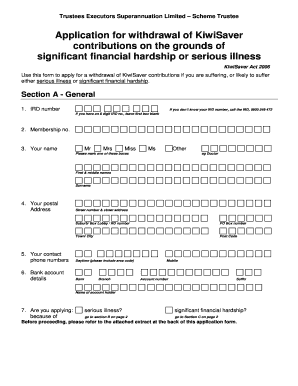
Get Application For Withdrawal Of Kiwisaver
How it works
-
Open form follow the instructions
-
Easily sign the form with your finger
-
Send filled & signed form or save
How to fill out the Application for Withdrawal of KiwiSaver online
This guide will walk you through the process of completing the Application for Withdrawal of KiwiSaver contributions due to significant financial hardship or serious illness. By following these steps, you will be well-prepared to submit your application online with confidence.
Follow the steps to successfully complete your KiwiSaver withdrawal application.
- Press the ‘Get Form’ button to access the Application for Withdrawal of KiwiSaver form and open it in your editing environment.
- In Section A, provide your IRD number. If you are unsure of your IRD number, please contact the IRD at 0800 549 472. For an 8-digit IRD number, leave the first box blank.
- If you selected 'serious illness,' proceed to Section B. Engage your doctor to complete Section G, Doctor’s Declaration, before moving to Section J.
- Review your entire form for accuracy. Make sure all required fields are completed, and any necessary supporting documentation is attached.
Start filling out your application for withdrawal of KiwiSaver contributions online today.
To withdraw your KiwiSaver after moving overseas, you must submit the Application for Withdrawal of KiwiSaver, indicating your new residency status. Provide all required documentation to show your eligibility for withdrawal. After submitting your application, your provider will assess it and proceed accordingly. For assistance and to streamline this process, consider using tools available through uslegalforms.
Industry-leading security and compliance
-
In businnes since 199725+ years providing professional legal documents.
-
Accredited businessGuarantees that a business meets BBB accreditation standards in the US and Canada.
-
Secured by BraintreeValidated Level 1 PCI DSS compliant payment gateway that accepts most major credit and debit card brands from across the globe.


