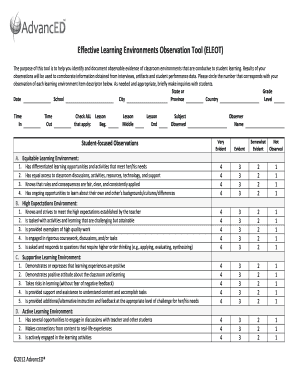
Get Advanced Eleot 2012-2026
How it works
-
Open form follow the instructions
-
Easily sign the form with your finger
-
Send filled & signed form or save
How to fill out the AdvancED ELEOT online
This guide provides a clear and supportive approach to filling out the AdvancED Effective Learning Environments Observation Tool (ELEOT) online. By following the steps outlined below, users can accurately document observable evidence of classroom environments that enhance student learning.
Follow the steps to complete the AdvancED ELEOT online.
- Click the 'Get Form' button to access the form and open it in your preferred electronic document editor.
- Fill in the general information at the beginning of the form, including the state or grade, date, school name, city, province, country, level, and the times for in and out.
- In the 'Check ALL that apply' section, mark the phases of the lesson you observed: beginning, middle, or end, and indicate the subject observed.
- Proceed to the 'Student-focused Observations' section, where you will rate each descriptor according to your observations. Circle the number that corresponds with your evaluation ranging from 'very evident' to 'not observed'.
- Move to each of the specific learning environment categories: equitable, high expectations, supportive, active, progress monitoring and feedback, well-managed, and digital learning environments. For each category, observe and circle the corresponding ratings based on the items listed.
- Use the notes section to provide any additional comments or context necessary to support your observations.
- Once all sections have been completed, you can save the document, download it for your records, print it out, or share it as needed.
Start completing your AdvancED ELEOT online today to enhance your observation process.
An Eleot, or Educational Leader Observation Tool, is a specific assessment mechanism crafted to monitor and evaluate teaching effectiveness. In the context of AdvancED ELEOT, this tool captures crucial data on various aspects of teaching and learning. By systematically observing classrooms, Eleot provides insights that can foster instructional improvement. As a result, both educators and students benefit from the enhanced clarity and focus on learning objectives.
Industry-leading security and compliance
-
In businnes since 199725+ years providing professional legal documents.
-
Accredited businessGuarantees that a business meets BBB accreditation standards in the US and Canada.
-
Secured by BraintreeValidated Level 1 PCI DSS compliant payment gateway that accepts most major credit and debit card brands from across the globe.


