Loading
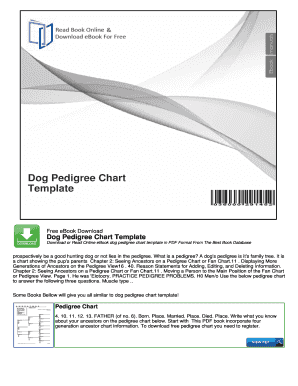
Get Pdfiller
How it works
-
Open form follow the instructions
-
Easily sign the form with your finger
-
Send filled & signed form or save
How to fill out the Pdfiller online
Filling out forms online can seem daunting, but with a step-by-step approach, it becomes a straightforward task. This guide will help you navigate the Pdfiller online, ensuring you complete your document accurately and efficiently.
Follow the steps to complete your Pdfiller form easily.
- Click 'Get Form' button to access the document and open it in the editor.
- Begin by reviewing the initial sections of the Pdfiller form. Read through the fields carefully to understand what information is required.
- Enter relevant details in the designated fields. If a section requires personal information, ensure to provide accurate data to avoid any discrepancies.
- If the form requests details about family members or ancestors, follow the format provided in the prompts. For example, use 'b.' for born, 'm.' for married, and 'd.' for deceased.
- Double-check the information you have entered. Look for any missing fields or incorrect details that need updating.
- Once you have filled out all sections of the form, look for options to save your progress. You may save changes, download a copy, print the form, or share it as needed.
Start filling out your Pdfiller documents online today to simplify your paperwork!
This is a scam! DO NOT USE this website. They steal your information!
Industry-leading security and compliance
US Legal Forms protects your data by complying with industry-specific security standards.
-
In businnes since 199725+ years providing professional legal documents.
-
Accredited businessGuarantees that a business meets BBB accreditation standards in the US and Canada.
-
Secured by BraintreeValidated Level 1 PCI DSS compliant payment gateway that accepts most major credit and debit card brands from across the globe.


