Loading
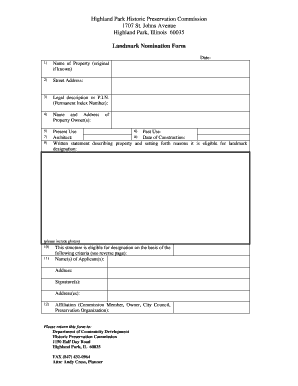
Get 02 Nomination Form.doc
How it works
-
Open form follow the instructions
-
Easily sign the form with your finger
-
Send filled & signed form or save
How to fill out the 02 NOMINATION FORM.DOC online
Filling out the 02 Nomination Form online is a straightforward process designed to facilitate the nomination of properties for landmark designation. This guide will walk you through each component, ensuring that you provide all necessary information accurately.
Follow the steps to successfully complete the online form.
- Click ‘Get Form’ button to download the form and open it in the editor.
- Input the name of the property in the designated field. If the original name is known, please mention that.
- Enter the street address of the property in the corresponding field.
- Provide the legal description or Permanent Index Number (P.I.N.) of the property.
- Fill in the name and address of the property owner or owners.
- Describe the past use and present use of the property in the two required fields.
- Record the date of construction and name of the architect in the specified areas.
- Draft a written statement that describes the property and outlines the reasons it is eligible for landmark designation. Remember to include any relevant photos.
- Indicate whether the structure is eligible for designation based on the specified criteria. Reference the provided criteria list for guidance.
- Enter the name(s) of the applicant(s) and their respective addresses.
- Provide the signature(s) of the applicant(s) and any applicable titles.
- State the affiliation of the applicant (e.g., Commission Member, Owner, City Council, Preservation Organization).
- Review all entered information for accuracy before finalizing.
- Save your changes, then download, print, or share the completed form as needed.
Complete your 02 Nomination Form online today to support the preservation of your community's heritage.
Step 1: Visit the Employees' Provident Fund Organisation — EPFO — website and log in to your account. Step 2: Go to the 'Manage' tab and click e-nomination. Step 3: A tab to provide details appears. ... Step 4: Click on 'Add Family Details' and enter the required information.
Industry-leading security and compliance
US Legal Forms protects your data by complying with industry-specific security standards.
-
In businnes since 199725+ years providing professional legal documents.
-
Accredited businessGuarantees that a business meets BBB accreditation standards in the US and Canada.
-
Secured by BraintreeValidated Level 1 PCI DSS compliant payment gateway that accepts most major credit and debit card brands from across the globe.


