Loading
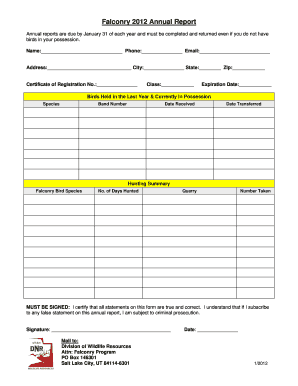
Get Utah Falconry Annual Report Form
How it works
-
Open form follow the instructions
-
Easily sign the form with your finger
-
Send filled & signed form or save
How to fill out the Utah Falconry Annual Report Form online
Filing the Utah Falconry Annual Report Form online is essential for falconers in Utah. This guide provides clear, step-by-step instructions to help you complete the form accurately and effectively.
Follow the steps to fill out your annual report form
- Click ‘Get Form’ button to access the form and open it in your editor.
- Enter your name, phone number, and email in the designated fields. Ensure all contact information is correct and up-to-date.
- Fill in your address, including city, state, and zip code. This information is necessary for official communication.
- Provide your Certificate of Registration number. This identifies your falconry license and should be filled out accurately.
- Indicate the class of your registration. This usually refers to the type of falconry you practice.
- State the expiration date of your registration. It is important to keep this updated to remain compliant.
- List the birds you have held over the past year and those currently in your possession, filling out the species, band number, date received, and date transferred for each bird.
- Complete the hunting summary by indicating the falconry bird species, the number of days hunted, the quarry, and the number taken.
- Read the certification statement carefully. When you are ready, sign and date the form to certify that all information provided is true.
- After completing all fields, save your changes. You may download, print, or share the form as necessary.
Complete your Utah Falconry Annual Report Form online now to ensure compliance and keep your records up to date.
Owning a falcon in Utah requires specific permits, including a falconry license issued by the Division of Wildlife Resources. Additionally, you may need to develop a management plan for the bird's care. Utilizing resources like the Utah Falconry Annual Report Form can help you meet the necessary regulatory requirements for falcon ownership.
Industry-leading security and compliance
US Legal Forms protects your data by complying with industry-specific security standards.
-
In businnes since 199725+ years providing professional legal documents.
-
Accredited businessGuarantees that a business meets BBB accreditation standards in the US and Canada.
-
Secured by BraintreeValidated Level 1 PCI DSS compliant payment gateway that accepts most major credit and debit card brands from across the globe.


