Loading
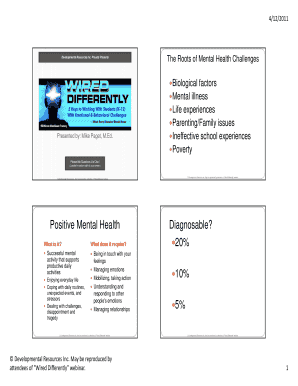
Get Microsoft Powerpoint - Wired Differently Registrants
How it works
-
Open form follow the instructions
-
Easily sign the form with your finger
-
Send filled & signed form or save
How to fill out the Microsoft PowerPoint - Wired Differently Registrants online
Filling out the Microsoft PowerPoint - Wired Differently Registrants form online can enhance your experience by ensuring that your registration process is smooth and efficient. This guide provides you with straightforward instructions to successfully complete the form.
Follow the steps to fill out the form accurately.
- Click the ‘Get Form’ button to access the form and open it in your designated editor.
- Begin by entering your personal information, including your name and contact details. Make sure to double-check for any spelling errors.
- Next, provide relevant background information. This may include your occupation, professional interests, or affiliations that relate to the event.
- Proceed to fill in any experience or qualifications relevant to the topics covered in the Wired Differently event. Be concise but informative.
- Review any additional sections that request feedback or questions for the presenters. Your input is valuable in facilitating engaging discussions.
- After completing the form, ensure that all mandatory fields are filled and that the information provided is accurate.
- Finally, save your completed form. You may choose to download, print, or share it as needed.
Don't hesitate to complete your registration online today!
Go to File > Info. Select Protect Presentation, point to Restrict Permission by People, and then select Restricted Access. In the Permissions dialog box, select Restrict permission to this presentation, and then assign the access levels that you want for each user.
Industry-leading security and compliance
US Legal Forms protects your data by complying with industry-specific security standards.
-
In businnes since 199725+ years providing professional legal documents.
-
Accredited businessGuarantees that a business meets BBB accreditation standards in the US and Canada.
-
Secured by BraintreeValidated Level 1 PCI DSS compliant payment gateway that accepts most major credit and debit card brands from across the globe.


