Loading
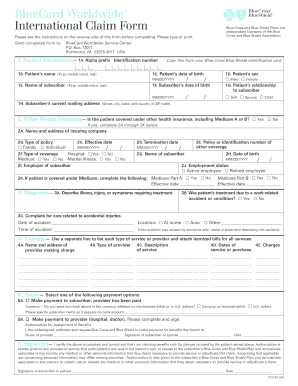
Get Blue Cross Claim Form Alberta
How it works
-
Open form follow the instructions
-
Easily sign the form with your finger
-
Send filled & signed form or save
How to fill out the Blue Cross Claim Form Alberta online
This guide provides clear and supportive instructions on filling out the Blue Cross Claim Form Alberta online. By following these steps, you can efficiently complete and submit your claim for benefits.
Follow the steps to successfully complete your claim form.
- Click ‘Get Form’ button to obtain the form and open it in your preferred document editor.
- Begin by filling out the patient information section. Include the patient’s name as it appears on the Blue Cross identification card, their date of birth, and their sex. Specify the patient's relationship to the subscriber.
- In the following section, provide details about any other health insurance coverage the patient may have. Answer ‘Yes’ or ‘No’ and fill in the required fields, including the name of the insuring company and the policy or identification number.
- Describe the diagnosis in detail. Include the nature of the illness, injury, or symptoms requiring treatment, and answer whether the treatment was due to a work-related accident.
- List all charges for services rendered in the charges section. Use a separate line for each service, noting the provider's name, type, description of the service, dates of service/purchase, and the corresponding charges.
- Select a payment option in the payee section. Decide whether the payment should be made to the subscriber or directly to the provider, and fill out the necessary information.
- Complete and sign the form at the signature section. Ensure that the signature belongs to the subscriber or the patient and date the form.
- Review all entries for completeness and accuracy. Save any changes made. Once satisfied, download, print, or share the completed form as required.
Complete your documents online to ensure a smooth claim process.
Services within Canada Step 1: Find out what you can claim. Learn about what AHCIP covers if you need health services in another province or territory. ... Step 2: Gather your documents. Gather all your documents and receipts. ... Step 3: Complete the form. ... Step 4: Submit completed form.
Industry-leading security and compliance
US Legal Forms protects your data by complying with industry-specific security standards.
-
In businnes since 199725+ years providing professional legal documents.
-
Accredited businessGuarantees that a business meets BBB accreditation standards in the US and Canada.
-
Secured by BraintreeValidated Level 1 PCI DSS compliant payment gateway that accepts most major credit and debit card brands from across the globe.


