Loading
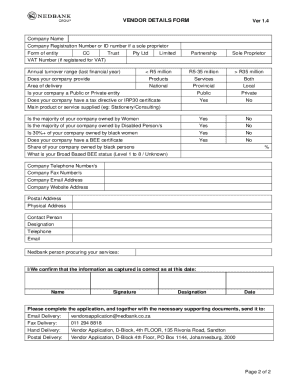
Get Nedbank Vendor Details Form
How it works
-
Open form follow the instructions
-
Easily sign the form with your finger
-
Send filled & signed form or save
How to fill out the Nedbank Vendor Details Form online
Filling out the Nedbank Vendor Details Form is an essential step for becoming a registered vendor with Nedbank. This guide provides clear, step-by-step instructions to help you complete the form accurately and efficiently.
Follow the steps to complete the Nedbank Vendor Details Form online.
- Click 'Get Form' button to obtain the form and open it in the editor.
- Begin by entering your company name and registration number. If you are a sole proprietor, use your ID number.
- Select your form of entity from the options provided: CC, Trust, Pty Ltd, Limited, Partnership, or Sole Proprietor.
- Indicate your company's annual turnover range by selecting one of the options: < R5 million, R5-35 million, or > R35 million.
- Specify whether your company provides products, services, or both.
- Indicate your area of delivery: National, Provincial, Local, Public, or Private.
- Answer the questions regarding ownership: Is the majority of your company owned by women? Is it owned by disabled persons? Is 30% or more owned by black women? Select 'Yes' or 'No' for each question.
- If applicable, provide your VAT number, and indicate if your company has a BEE certificate.
- Enter your company's telephone number, fax number, email address, and website address.
- Fill in your postal and physical address where your company is located.
- Provide the name of your contact person, their designation, and their telephone and email information.
- Complete the section regarding the Nedbank person procuring your services.
- Review all the information you have provided to ensure it is accurate. Confirm that the information captured is correct by providing your name, signature, designation, and date.
- Once completed, you can save your changes, download, print, or share the form as needed.
Complete the Nedbank Vendor Details Form online today to begin your vendor registration process.
You can verify bank account information by requesting documentation such as account statements or a letter from the bank confirming account details. Using the Nedbank Vendor Details Form is another practical approach, as it gathers all necessary information in one document. Ensuring accuracy protects both you and the vendor from financial discrepancies, ensuring trustworthy business transactions.
Industry-leading security and compliance
US Legal Forms protects your data by complying with industry-specific security standards.
-
In businnes since 199725+ years providing professional legal documents.
-
Accredited businessGuarantees that a business meets BBB accreditation standards in the US and Canada.
-
Secured by BraintreeValidated Level 1 PCI DSS compliant payment gateway that accepts most major credit and debit card brands from across the globe.


