Loading
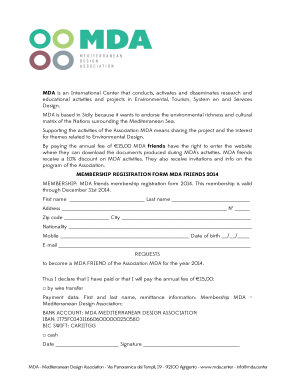
Get Membership Registration Formdocx - Mda
How it works
-
Open form follow the instructions
-
Easily sign the form with your finger
-
Send filled & signed form or save
How to fill out the MEMBERSHIP REGISTRATION FORMdocx - Mda online
Filling out the MEMBERSHIP REGISTRATION FORMdocx - Mda is a straightforward process that allows you to become a member and support the Mediterranean Design Association's activities. This guide provides step-by-step instructions to help you complete the form accurately.
Follow the steps to complete your membership registration.
- Click ‘Get Form’ button to obtain the form and open it in your preferred editor.
- Enter your first and last name in the designated fields to clearly identify yourself.
- Provide your complete address, including the street name and house number in the address field.
- Fill in your zip code and city to ensure accurate processing of your membership.
- State your nationality in the appropriate area to complete the identifying information.
- Input your mobile number for future contact and membership notifications.
- Include your date of birth in the format DD/MM/YYYY to verify your eligibility for membership.
- Provide your email address to receive updates and information from the MDA.
- Check the relevant box to confirm your method of payment for the annual fee of €15.00, either by wire transfer or cash.
- If paying by wire transfer, include your payment details as outlined in the form, including the IBAN and BIC SWIFT codes.
- Date your application to document when you filled out the form.
- Sign the form to confirm that the information provided is accurate and that you consent to the processing of your personal data.
- Once completed, save changes, then download, print, or share the form via email as specified in the instructions.
Start your membership registration today by completing the form online!
Steps Open the Google Docs app. This looks like a blue document with a white background. ... Create a new document. Tap the multicolored plus sign at the bottom-right corner and tap New document. ... Tap +. ... Insert a table. ... Name the signup sheet. ... Enter column headers. ... Enter row numbers. ... Share the document.
Industry-leading security and compliance
US Legal Forms protects your data by complying with industry-specific security standards.
-
In businnes since 199725+ years providing professional legal documents.
-
Accredited businessGuarantees that a business meets BBB accreditation standards in the US and Canada.
-
Secured by BraintreeValidated Level 1 PCI DSS compliant payment gateway that accepts most major credit and debit card brands from across the globe.


