Loading
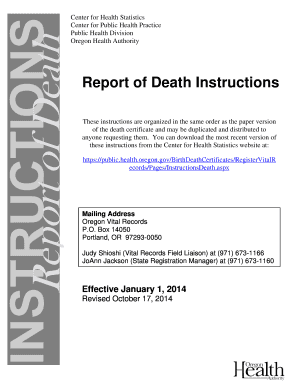
Get Oregon Death Certificate Form
How it works
-
Open form follow the instructions
-
Easily sign the form with your finger
-
Send filled & signed form or save
How to use or fill out the Oregon Death Certificate Form online
Filling out the Oregon Death Certificate Form online can be an important yet sensitive task during a challenging time. This guide provides clear, step-by-step instructions to help you accurately complete the form, ensuring that all required information is included.
Follow the steps to fill out the Oregon Death Certificate Form online.
- Click ‘Get Form’ button to obtain the form and open it in the editor.
- Begin with Item 1, capturing the legal name of the decedent. Input the full first, middle, and last names as they appear on official documents, avoiding abbreviations.
- For Item 2, enter the exact date of death in the format of month, day, and year. If unknown, provide an estimated date with 'Est.' preceding it.
- In Item 3, select the decedent's sex; options are 'Male', 'Female', or 'Unknown' if the sex cannot be determined.
- Proceed to Item 4 to indicate the decedent's age. Use the appropriate subsection for the decedent's age during their last birthday, if under one year, or if under one day old.
- For Item 5, record the social security number of the decedent, if available.
- Complete Item 6 by entering the name of the county where the death occurred.
- Input the birthday of the decedent in Item 7, using the exact month, day, and year.
- In Item 19, specify the decedent's marital status at the time of death, selecting from options such as 'Married', 'Widowed', 'Divorced', etc.
- After completing all required fields, review the information provided for accuracy before submitting.
- Once the form is completed, users can save changes, download, print, or share the form as needed.
Complete the Oregon Death Certificate Form online to ensure accurate and timely processing of vital records.
To get a copy of a death certificate in Oregon, fill out the Oregon Death Certificate Form available on the state’s Vital Records site. Provide the necessary identification and payment, and submit your request either by mail or in person. Alternatively, you can use services like USLegalForms for a straightforward process.
Industry-leading security and compliance
US Legal Forms protects your data by complying with industry-specific security standards.
-
In businnes since 199725+ years providing professional legal documents.
-
Accredited businessGuarantees that a business meets BBB accreditation standards in the US and Canada.
-
Secured by BraintreeValidated Level 1 PCI DSS compliant payment gateway that accepts most major credit and debit card brands from across the globe.


