Loading
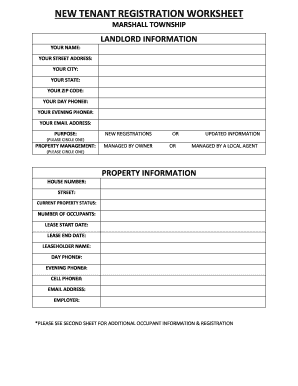
Get New Tenant Registration Worksheet - Twp Marshall Pa
How it works
-
Open form follow the instructions
-
Easily sign the form with your finger
-
Send filled & signed form or save
How to fill out the NEW TENANT REGISTRATION WORKSHEET - Twp Marshall Pa online
Completing the New Tenant Registration Worksheet for Marshall Township is an important step for landlords and tenants alike. This guide provides clear and concise instructions to help you fill out the form accurately and efficiently online.
Follow the steps to fill out the form correctly.
- Use the ‘Get Form’ button to access the New Tenant Registration Worksheet and open it in your preferred digital editor.
- Begin with the landlord information section. Fill in your name, street address, city, state, zip code, day phone number, evening phone number, and email address. Ensure all information is accurate for effective communication.
- Indicate the purpose of the registration by selecting either 'new registrations' or 'updated information'; circle your choice clearly.
- Specify the property management details by selecting whether the property is managed by the owner or by a local agent. Circle the appropriate option.
- Proceed to the property information section, where you will enter the house number, street name, current property status, and the total number of occupants.
- Enter the lease start date, lease end date, leaseholder name, and their contact information, including day phone number, evening phone number, cell phone, email address, and employer.
- If applicable, refer to the second sheet for additional occupant information. Fill out the details for each additional occupant (A, B, and C), including name, contact information, employment status, and employer.
- Once you have completed all the sections, ensure that all information is correct. You can then save changes, download, print, or share the form as needed.
Complete your New Tenant Registration Worksheet online today to ensure timely and accurate processing.
Some examples of illegal landlord actions include: changing locks without giving notice. entering a tenant's apartment without permission. refusing to make necessary repairs.
Industry-leading security and compliance
US Legal Forms protects your data by complying with industry-specific security standards.
-
In businnes since 199725+ years providing professional legal documents.
-
Accredited businessGuarantees that a business meets BBB accreditation standards in the US and Canada.
-
Secured by BraintreeValidated Level 1 PCI DSS compliant payment gateway that accepts most major credit and debit card brands from across the globe.


