Loading
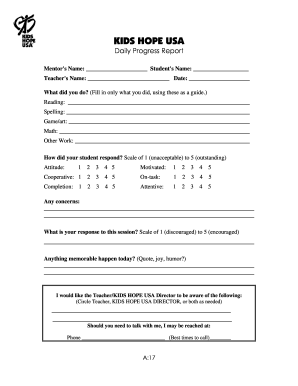
Get Kids Progress Report
How it works
-
Open form follow the instructions
-
Easily sign the form with your finger
-
Send filled & signed form or save
How to fill out the Kids Progress Report online
This guide provides a comprehensive overview of how to effectively fill out the Kids Progress Report online. It offers step-by-step instructions to ensure that users can accurately complete each section, promoting clear communication about the student's progress.
Follow the steps to complete the Kids Progress Report accurately.
- Click the ‘Get Form’ button to obtain the form and open it in the editor.
- Begin by filling in the mentor's name and the student's name at the top of the report. This information identifies who is providing the report and which student it pertains to.
- Next, include the teacher's name and the date of the report. This assists in ensuring the document is attributed to the correct educator and indicates when the report was filled out.
- Under the 'What did you do?' section, provide detailed descriptions of the activities you conducted with the student. Use the provided prompts such as Reading, Spelling, Game/art, Math, and Other Work to guide your entries.
- In the 'How did your student respond?' section, evaluate the student's performance by selecting a score from 1 to 5 for various categories: Attitude, Motivated, Cooperative, On-task, Completion, and Attentive. Use the scale of 1 (unacceptable) to 5 (outstanding) for honest assessments.
- If there are any concerns, write them in the designated area to communicate any issues that arose during the session.
- Reflect on the session in the 'What is your response to this session?' section by rating your feelings from 1 (discouraged) to 5 (encouraged) and providing any relevant comments.
- In the section for notifying the Teacher or KIDS HOPE USA Director, circle the appropriate person to whom you wish to communicate any important feedback.
- Lastly, if necessary, provide your contact information, including your phone number and the best times for someone to reach you.
- Once all sections are filled out, ensure your entries are accurate and complete. You can then save changes, download the report, print it, or share the completed form as needed.
Begin filling out the Kids Progress Report online to effectively share important student progress information.
There are five major areas that should be reported on when it comes to your progress report: the child's social progress, emotional progress, cognitive progress, gross and fine motor progress, and language and literacy progress.
Industry-leading security and compliance
US Legal Forms protects your data by complying with industry-specific security standards.
-
In businnes since 199725+ years providing professional legal documents.
-
Accredited businessGuarantees that a business meets BBB accreditation standards in the US and Canada.
-
Secured by BraintreeValidated Level 1 PCI DSS compliant payment gateway that accepts most major credit and debit card brands from across the globe.


