Loading
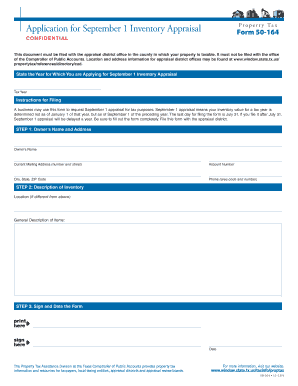
Get Texas Form 50 164
How it works
-
Open form follow the instructions
-
Easily sign the form with your finger
-
Send filled & signed form or save
How to fill out the Texas Form 50 164 online
This guide provides clear instructions on how to effectively fill out the Texas Form 50 164 online. It offers step-by-step guidance to ensure that users can complete the form accurately and efficiently.
Follow the steps to complete the Texas Form 50 164
- Click the ‘Get Form’ button to obtain the Texas Form 50 164 and open it in your editor.
- In the first section, enter the owner's name and address. You will need to provide the full name of the individual or entity that owns the property, followed by the current mailing address including the street, city, state, and ZIP code.
- Next, include the account number associated with the property and provide a contact phone number with the area code. This information is vital for the appraisal district to reach you if needed.
- Now, describe the inventory being appraised. If the inventory location differs from the mailing address, ensure to mention the new location. Additionally, provide a general description of the items contained in your inventory.
- Finally, sign and date the form. It is important to sign in the designated area and ensure the date is accurately filled out to validate the document.
- After completing the form, save any changes made. You can choose to download, print, or share the form as required. It is essential to file this completed form with the appropriate appraisal district office by the deadline of July 31.
Complete your Texas Form 50 164 online today for a smooth filing experience.
Yes, Texas law requires you to file an inventory if you are settling an estate through probate. This inventory must outline all assets owned by the deceased at the time of their passing. Utilizing our user-friendly platform can simplify the process and ensure you meet the necessary requirements, including any relevant forms.
Industry-leading security and compliance
US Legal Forms protects your data by complying with industry-specific security standards.
-
In businnes since 199725+ years providing professional legal documents.
-
Accredited businessGuarantees that a business meets BBB accreditation standards in the US and Canada.
-
Secured by BraintreeValidated Level 1 PCI DSS compliant payment gateway that accepts most major credit and debit card brands from across the globe.


