Loading
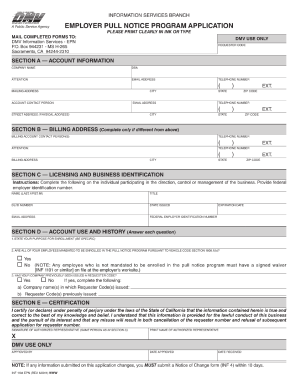
Get Ca Dmv Form Inf 1104 Epn 2011-2025
How it works
-
Open form follow the instructions
-
Easily sign the form with your finger
-
Send filled & signed form or save
How to fill out the CA DMV Form INF 1104 EPN online
Filling out the CA DMV Form INF 1104 EPN online is a straightforward process designed to aid users in applying for the Employer Pull Notice Program. This guide will provide step-by-step instructions to ensure you complete the form accurately and efficiently.
Follow the steps to successfully complete the form online.
- Use the ‘Get Form’ button to obtain the form and open it in the online editor.
- Begin with Section A — Account Information. Here, fill in your company's name, any doing business as (DBA) name, attention contact, email address, and telephone number. Ensure all information is clear and complete.
- Complete the mailing address section in Section A, including city, state, zip code, and the account contact person's details.
- If your billing address differs from the account information, complete Section B by providing the billing account contact person's name, their telephone number, and billing address.
- Proceed to Section C — Licensing and Business Identification. Enter the participant's name (last, first, middle initial), title, driver’s license or ID number, issuing state, email address, federal employer identification number, and expiration date.
- In Section D — Account Use and History, answer each question regarding your purpose for enrollment and whether all employees are mandated to enroll in the program.
- If applicable, indicate if your company has previously been issued a requester code, and provide the company name and requester code if so.
- Finalize your application in Section E — Certification. An authorized representative must sign and print their name, confirming the accuracy of the information submitted.
- Once you have completed all sections, save changes, and you may choose to download, print, or share the form as required.
Start filling out the CA DMV Form INF 1104 EPN online to ensure your application is submitted correctly.
To obtain a California driver's record, visit the DMV website and download the CA DMV Form INF 1104 EPN, which you will need to complete. Ensure you provide accurate details as this form initiates your request for your driving history. Once filled out, submit the form to the DMV, and you will eventually receive your driver’s record either digitally or by mail.
Industry-leading security and compliance
US Legal Forms protects your data by complying with industry-specific security standards.
-
In businnes since 199725+ years providing professional legal documents.
-
Accredited businessGuarantees that a business meets BBB accreditation standards in the US and Canada.
-
Secured by BraintreeValidated Level 1 PCI DSS compliant payment gateway that accepts most major credit and debit card brands from across the globe.


