Loading
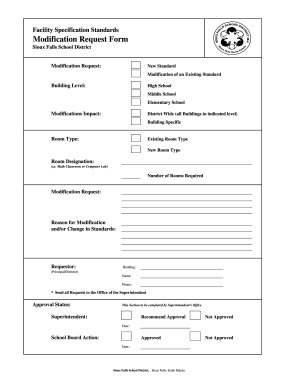
Get Sd Sioux Falls School District Modification Request Form
How it works
-
Open form follow the instructions
-
Easily sign the form with your finger
-
Send filled & signed form or save
How to fill out the SD Sioux Falls School District Modification Request Form online
Filling out the SD Sioux Falls School District Modification Request Form online is an important process for requesting modifications related to facility standards. This guide provides a detailed, step-by-step approach to efficiently complete the form.
Follow the steps to successfully complete the form.
- Click ‘Get Form’ button to obtain the form and open it in the designated online editor.
- Select the type of modification you are requesting by choosing either 'New Standard' or 'Modification of an Existing Standard'.
- Indicate the building level by selecting from the options: High School, Middle School, or Elementary School.
- Specify the impact of the modifications by selecting either 'District Wide' or 'Building Specific'.
- Choose the room type by indicating whether it is an 'Existing Room Type' or a 'New Room Type'.
- Provide the room designation by entering details such as 'Math Classroom' or 'Computer Lab'.
- Specify the number of rooms required for the modification.
- Detail the reason for the modification and/or change in standards in the provided section.
- Fill in the requestor's information, including their name, phone number, and the building (Principal/Director) they are associated with.
- Submit the completed form to the Office of the Superintendent as indicated in the instructions.
- After submitting, you may save changes, download, print, or share the form as needed.
Complete your modification request form online today to ensure timely processing.
To request a different school district in Sioux Falls, families can utilize the open enrollment policy available in South Dakota. This process involves filling out the necessary forms, including the SD Sioux Falls School District Modification Request Form, to express your desire for a transfer. Be sure to review the enrollment deadlines to ensure a smooth transition for your child.
Industry-leading security and compliance
US Legal Forms protects your data by complying with industry-specific security standards.
-
In businnes since 199725+ years providing professional legal documents.
-
Accredited businessGuarantees that a business meets BBB accreditation standards in the US and Canada.
-
Secured by BraintreeValidated Level 1 PCI DSS compliant payment gateway that accepts most major credit and debit card brands from across the globe.


