Loading
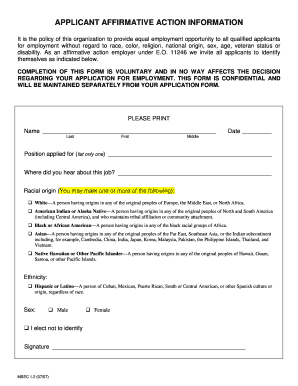
Get Applicant Affirmative Action Information - Foothillsgateway
How it works
-
Open form follow the instructions
-
Easily sign the form with your finger
-
Send filled & signed form or save
How to fill out the APPLICANT AFFIRMATIVE ACTION INFORMATION - Foothillsgateway online
The Applicant Affirmative Action Information form is a crucial part of the hiring process that ensures equal employment opportunity for all qualified individuals. This guide will walk you through each step of filling out the form online, ensuring a smooth and efficient experience.
Follow the steps to complete the form accurately and efficiently.
- Press the ‘Get Form’ button to access the document and open it in your online editor.
- Provide your name in the designated fields for 'Last', 'First', and 'Middle'.
- Enter the date in the specified format.
- Indicate the position you are applying for by listing only one title.
- Specify where you heard about the job opportunity in the provided space.
- Select your racial origin by marking one or more of the available options appropriately.
- Choose your ethnicity, if applicable, by marking the relevant box.
- Indicate your sex by selecting one of the options or choosing not to identify.
- Sign the form in the space provided to validate your information.
- Once you have completed the form, save your changes, download a copy, print it, or share as needed.
Ensure you complete your application by submitting the required documents online.
Industry-leading security and compliance
US Legal Forms protects your data by complying with industry-specific security standards.
-
In businnes since 199725+ years providing professional legal documents.
-
Accredited businessGuarantees that a business meets BBB accreditation standards in the US and Canada.
-
Secured by BraintreeValidated Level 1 PCI DSS compliant payment gateway that accepts most major credit and debit card brands from across the globe.


