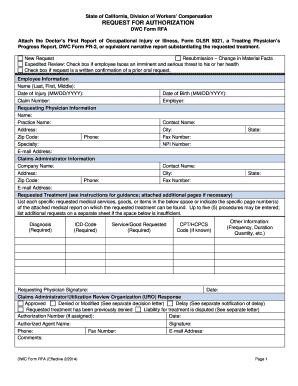
Get Ca Dwc Form Rfa 2014-2025
How it works
-
Open form follow the instructions
-
Easily sign the form with your finger
-
Send filled & signed form or save
Tips on how to fill out, edit and sign CA DWC Form RFA online
How to fill out and sign CA DWC Form RFA online?
Get your online template and fill it in using progressive features. Enjoy smart fillable fields and interactivity. Follow the simple instructions below:
Locating a certified professional, scheduling an appointment, and visiting the office for a confidential discussion renders filling out a CA DWC Form RFA from start to finish tiring.
US Legal Forms enables you to effortlessly create legally-sound documents using pre-designed online templates.
Easily generate a CA DWC Form RFA without requiring the assistance of specialists. We already have over 3 million users benefiting from our extensive collection of legal forms. Join us today and gain access to the top compilation of online templates. Try it for yourself!
- Locate the CA DWC Form RFA you need.
- Access it with the cloud-based editor and start modifying.
- Complete the blank sections; names of involved parties, residences, and contact numbers, etc.
- Personalize the template with intelligent fillable fields.
- Add the date/time and place your digital signature.
- Press Done after thoroughly checking all the information.
- Save the completed document to your device or print it out as a physical copy.
How to modify Get CA DWC Form RFA 2014: personalize forms online
Your readily editable and custom-tailored Get CA DWC Form RFA 2014 template is easily accessible. Maximize our assortment featuring an integrated online editor.
Do you delay finalizing Get CA DWC Form RFA 2014 because you're simply unsure where to start and how to proceed? We empathize with your situation and offer an excellent solution that doesn’t involve tackling your procrastination!
Our online selection of pre-designed templates allows you to sift through and pick from numerous fillable forms suited for different applications and scenarios. However, acquiring the document is merely scratching the surface. We provide you with all the essential tools to complete, sign, and adjust the template of your choosing without leaving our site.
All you have to do is open the template in the editor. Review the wording of Get CA DWC Form RFA 2014 and confirm that it meets your requirements. Begin altering the template by utilizing the annotation features to enhance your document's organization and appearance.
In summary, alongside Get CA DWC Form RFA 2014, you will receive:
Adhering to eSignature regulations governing the use of eSignature in electronic transactions.
With our fully-featured option, your finalized forms will nearly always carry legal validity and complete encryption. We ensure the protection of your most sensitive information. Obtain everything necessary to create a professionally-looking Get CA DWC Form RFA 2014. Make the right decision and try our platform today!
- Insert checkmarks, circles, arrows, and lines.
- Highlight, obscure, and correct the existing text.
- If the template is meant for additional users, you can incorporate fillable fields and share them for others to complete.
- After you finish adjusting the template, you can download the file in any compatible format or select any sharing or delivery methods.
- A comprehensive suite of editing and annotation tools.
- An integrated legally-compliant eSignature solution.
- The capability to create forms from scratch or modify existing templates.
- Compatibility with various platforms and devices for added convenience.
- Multiple options for securing your documents.
- A diverse array of delivery methods for simplifying file sharing and sending.
The injured employee fills out a DWC1 form, reporting the incident and injury to their employer. This form initiates the workers' compensation process, making it vital for the employee to provide complete and accurate information. Employers may also assist in completing sections or guiding the employee through the process. If you need additional resources, consider using the US Legal Forms platform to access the right forms and support like CA DWC Form RFA.
Industry-leading security and compliance
-
In businnes since 199725+ years providing professional legal documents.
-
Accredited businessGuarantees that a business meets BBB accreditation standards in the US and Canada.
-
Secured by BraintreeValidated Level 1 PCI DSS compliant payment gateway that accepts most major credit and debit card brands from across the globe.


