Loading
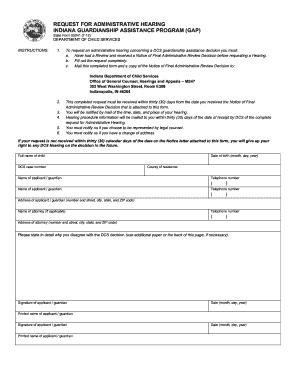
Get In State Form 55041 2012-2026
How it works
-
Open form follow the instructions
-
Easily sign the form with your finger
-
Send filled & signed form or save
How to fill out the IN State Form 55041 online
The IN State Form 55041 is essential for users seeking an administrative hearing regarding a decision made by the Indiana Department of Child Services. This guide provides clear, step-by-step instructions for completing the form effectively.
Follow the steps to fill out the IN State Form 55041 online
- Click ‘Get Form’ button to obtain the form and open it in the online editor.
- Begin filling out the form by entering the full name of the child as it appears on official documents.
- In the next field, enter the child's date of birth in the format of month, day, and year.
- Provide the DCS case number, which is essential for your request.
- Enter your name in the applicant/guardian field, ensuring it is clearly stated.
- Fill in your county of residence to help process your request based on geographical jurisdiction.
- Input your telephone number for any follow-up communication regarding your request.
- If applicable, include the name of your attorney along with their contact number and address.
- Clearly articulate your reasons for disagreeing with the DCS decision in the designated section. Use additional paper or the back of the form if necessary.
- Ensure to sign and date the form where indicated, providing your printed name for clarity.
- Once all fields are accurately filled, save your changes, and then download, print, or share the completed document as needed.
Complete your IN State Form 55041 online today to ensure your request is processed promptly.
To change your address on your New York State income tax, you should use Form IT-201-V, which is the payment voucher, or Form IT-150, for a simpler process. Ensure that you complete it accurately and include all necessary information. The uslegalforms platform provides resources that can assist you in submitting the correct form without hassle.
Industry-leading security and compliance
US Legal Forms protects your data by complying with industry-specific security standards.
-
In businnes since 199725+ years providing professional legal documents.
-
Accredited businessGuarantees that a business meets BBB accreditation standards in the US and Canada.
-
Secured by BraintreeValidated Level 1 PCI DSS compliant payment gateway that accepts most major credit and debit card brands from across the globe.


