Loading
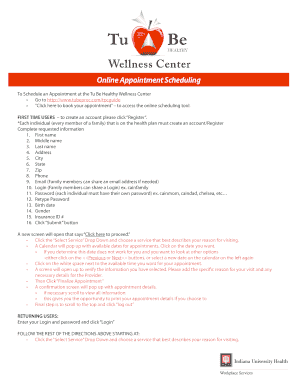
Get Tpcguide
How it works
-
Open form follow the instructions
-
Easily sign the form with your finger
-
Send filled & signed form or save
How to fill out the Tpcguide online
Navigating the Tpcguide online can be straightforward with the right guidance. This comprehensive guide will walk you through each step of the process, ensuring you can efficiently schedule your appointment.
Follow the steps to complete your Tpcguide form
- Click ‘Get Form’ button to obtain the form and open it in the editor.
- For first-time users, select ‘Register’ to create an account. Each individual who will be using the health plan needs to register separately.
- Complete the requested information in the following fields: First name, Middle name, Last name, Address, City, State, Zip, Phone, Email, Login, Password, Retype Password, Birth date, Gender, and Insurance ID #.
- After completing the fields, click the ‘Submit’ button to proceed. A new screen will provide a link to continue.
- From the new screen, click the ‘Select Service’ drop-down to choose the service that best describes your reason for visiting.
- A calendar will appear with available dates. Click on your preferred date for an appointment. If needed, navigate through other dates using the ‘Previous’ or ‘Next’ buttons.
- Select the desired appointment time by clicking in the white space next to the available time slot.
- Verify your selected information and add any necessary details for the Provider, including the specific reason for your visit.
- Click ‘Finalize Appointment’ to confirm your booking. A confirmation screen will appear with your appointment details.
- To log out after confirming your appointment, scroll to the top of the page and click ‘Log out’.
- For returning users, enter your Login and Password, then click ‘Login’ to proceed to the appointment scheduling steps, starting from the ‘Select Service’ drop-down.
Start scheduling your appointments online today!
An application form that is completed and submitted via the Internet.
Industry-leading security and compliance
US Legal Forms protects your data by complying with industry-specific security standards.
-
In businnes since 199725+ years providing professional legal documents.
-
Accredited businessGuarantees that a business meets BBB accreditation standards in the US and Canada.
-
Secured by BraintreeValidated Level 1 PCI DSS compliant payment gateway that accepts most major credit and debit card brands from across the globe.


