Loading
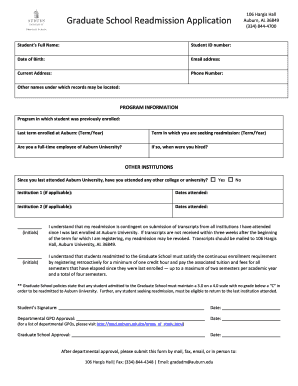
Get Readmission Form For School
How it works
-
Open form follow the instructions
-
Easily sign the form with your finger
-
Send filled & signed form or save
How to fill out the Readmission Form For School online
Navigating the readmission process can be straightforward with the right guidance. This comprehensive guide will help you fill out the Readmission Form For School online, ensuring you have all the necessary information at your fingertips.
Follow the steps to complete your Readmission Form online effectively.
- Press the ‘Get Form’ button to acquire the Readmission Form For School and open it in your preferred document editor.
- Begin by entering your student’s full name in the designated field. Make sure it matches the name on your official records.
- Input your student ID number. This identifier is crucial for processing your application.
- Provide your date of birth in the format requested on the form. This information helps verify your identity.
- Enter your email address accurately. This will be used for any communication regarding your readmission.
- Fill in your current address, ensuring that all details are current and correct.
- Include your phone number. This should be a number where you can be easily reached.
- List any other names under which your records may be located, if applicable. This ensures all your documents are associated with your application.
- Under program information, indicate the program in which you were previously enrolled, and the last term you attended Auburn.
- Select the term for which you are seeking readmission by filling in the corresponding fields.
- If you are currently a full-time employee of Auburn University, indicate this and provide the date you were hired.
- If you attended any other institutions since your last enrollment at Auburn, provide the names and dates attended in the specified fields.
- Initial the statement regarding the requirement to submit transcripts from other institutions you attended after leaving Auburn University.
- Initial the acknowledgment of the continuous enrollment requirement and associated academic policies for readmission.
- Sign the form where indicated, and fill in the date of your signature.
- Ensure the appropriate faculty or departmental approval signatures are obtained.
- After completing the above steps, save your changes, download the filled form, and prepare to submit it either by mail, fax, email, or in person to the specified address.
Begin your readmission application online by filling out the Readmission Form For School today.
The University of British Columbia Please see Academic Leave for more information. Former UBC students whose automatic eligibility to register has expired must apply for readmission online at the Student Service Centre (under Admissions) and pay a non-refundable application fee.
Industry-leading security and compliance
US Legal Forms protects your data by complying with industry-specific security standards.
-
In businnes since 199725+ years providing professional legal documents.
-
Accredited businessGuarantees that a business meets BBB accreditation standards in the US and Canada.
-
Secured by BraintreeValidated Level 1 PCI DSS compliant payment gateway that accepts most major credit and debit card brands from across the globe.


