Loading
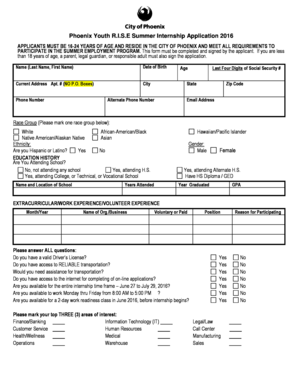
Get Phoenix Youth Rise Summer Internship Application 2016
How it works
-
Open form follow the instructions
-
Easily sign the form with your finger
-
Send filled & signed form or save
How to fill out the Phoenix Youth RISE Summer Internship Application 2016 online
The Phoenix Youth RISE Summer Internship Application 2016 is designed to offer young people aged 16 to 24 in Phoenix valuable summer employment opportunities. Completing this application online requires attention to detail and clear information regarding your background and interests.
Follow the steps to effectively complete your application online.
- Click ‘Get Form’ button to obtain the application form and open it for editing.
- Fill in your personal information including your full name, date of birth, current address, state, city, zip code, and contact details like phone numbers and email address.
- Indicate your race and ethnicity by marking the appropriate options provided on the form.
- Provide information about your education history, including whether you are currently attending school, the name and location of your school, and your GPA if applicable.
- Detail your extracurricular activities, work experience, and volunteer experience by listing the organization or business name along with the type of engagement and duration.
- Answer the eligibility questions regarding transportation, availability for the internship, and your internet access for completing online tasks.
- Select your top three areas of interest from the options provided in the application form.
- Assess and rate your skills in the specified areas such as MS Office applications and customer service.
- Read the certification statement carefully and ensure that you sign and date the application. If applicable, obtain a signature from a parent, legal guardian, or responsible adult.
- Once the form is fully completed, save your changes and prepare to submit the application as instructed, ensuring it is sent by the specified deadline.
Start completing your Phoenix Youth RISE Summer Internship Application 2016 online today to take the first step towards your summer opportunity!
Add the Document as an Email Attachment Another method is to use an eSignature tool to sign your document, download it, then attach it to your email. This will allow you to create a legally binding digital signature and add it to your document. You can also add names and addresses.
Industry-leading security and compliance
US Legal Forms protects your data by complying with industry-specific security standards.
-
In businnes since 199725+ years providing professional legal documents.
-
Accredited businessGuarantees that a business meets BBB accreditation standards in the US and Canada.
-
Secured by BraintreeValidated Level 1 PCI DSS compliant payment gateway that accepts most major credit and debit card brands from across the globe.


