Loading
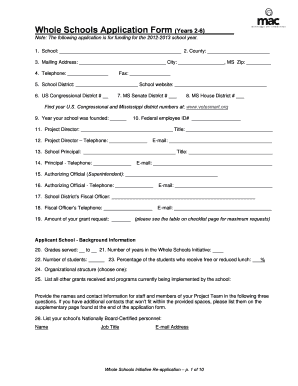
Get Schools Application Form
How it works
-
Open form follow the instructions
-
Easily sign the form with your finger
-
Send filled & signed form or save
How to fill out the Schools Application Form online
Completing the Schools Application Form online requires careful attention to each section to ensure accurate submission. This guide will provide a step-by-step approach to assist you in filling out the form effectively.
Follow the steps to complete your online application.
- Click ‘Get Form’ button to access the application and open it for editing.
- Begin by filling in the school name in the designated field. Ensure all entries are clear and precise.
- Enter the county information next, as requested on the form.
- Provide the complete mailing address, including city and state, along with the zip code.
- Fill in the telephone number and fax number for the school.
- Identify the school district and include the school website URL.
- Complete the congressional and state district sections using the provided resources to find your district numbers.
- Indicate the year your school was established and provide the federal employee ID number.
- List the Project Director's name, title, contact number, and email address accurately.
- Provide the name and contact information for the school principal.
- List the Authorizing Official's name and contact information next.
- Include the Fiscal Officer's details and specify the amount of grant requested.
- Fill out the applicant school background information, including grades served and the number of students.
- List all other grants received and the programs currently being implemented at your school.
- Complete the sections regarding the Project Team and their proposed meetings.
- Fill in the attendance information for projects and itemize the budget for both expenses and income.
- Complete the narrative section describing your project, adhering to the length and formatting guidelines.
- Finally, review the final checklist to ensure all required documents are completed and ready for submission.
- Once completed, users can save changes, download, print, or share the form as necessary.
Take the next step and complete your Schools Application Form online today!
Creating an enrollment form, such as a Schools Application Form, is a simple task with the right tools. Start by deciding what information needs to be collected from students and parents. Using resources like US Legal Forms, you can find templates specifically designed for enrollment purposes. This tool allows you to customize the form to suit your needs and makes distribution effortless.
Industry-leading security and compliance
US Legal Forms protects your data by complying with industry-specific security standards.
-
In businnes since 199725+ years providing professional legal documents.
-
Accredited businessGuarantees that a business meets BBB accreditation standards in the US and Canada.
-
Secured by BraintreeValidated Level 1 PCI DSS compliant payment gateway that accepts most major credit and debit card brands from across the globe.


