Loading
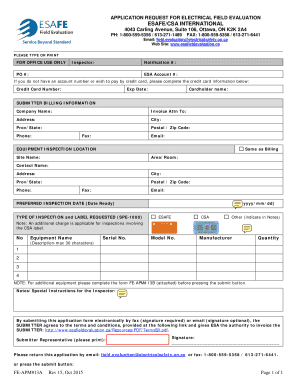
Get Esafe Inspection Bformb English Version Size 177 Mb - Esafieldevaluation
How it works
-
Open form follow the instructions
-
Easily sign the form with your finger
-
Send filled & signed form or save
How to fill out the ESAFE Inspection BFormb English Version Size 177 MB - Esafieldevaluation online
This guide provides clear instructions on how to fill out the ESAFE Inspection BFormb electronically. It is designed to support users through each step, ensuring a smooth completion of the form for electrical field evaluation.
Follow the steps to complete your ESAFE Inspection BFormb efficiently.
- Press the ‘Get Form’ button to access the document and open it for editing.
- Complete the submitter billing information section, providing the company name, attention for invoice, address, city, province or state, postal or zip code, phone, fax, and email.
- If your inspection location is the same as the billing information, check the corresponding box. Otherwise, fill in the equipment inspection location with site name, area or room, contact name, address, city, province or state, postal or zip code, phone, fax, and email.
- Choose your preferred inspection date, ensuring the format is yyyy/mm/dd.
- Select the type of inspection and label requested, indicating your choice of ESAFE, CSA, or another type in the notes section as necessary.
- Fill in the details for the equipment being inspected, including equipment name (maximum 30 characters), serial number, model number, manufacturer, and quantity.
- If you have additional equipment to list, complete the form FE-APM#13B as instructed.
- Add any notes or special instructions for the inspector in the designated section.
- Print your name as the submitter representative and provide your signature, either electronically or physically as required.
- Submit your application electronically via fax or email by selecting the submit button or following the contact details provided in the form.
Start completing your documents online to ensure accurate and timely submissions.
Related links form
Unit equipment Unit equipment for emergency lighting conforming to CSA C22.
Industry-leading security and compliance
US Legal Forms protects your data by complying with industry-specific security standards.
-
In businnes since 199725+ years providing professional legal documents.
-
Accredited businessGuarantees that a business meets BBB accreditation standards in the US and Canada.
-
Secured by BraintreeValidated Level 1 PCI DSS compliant payment gateway that accepts most major credit and debit card brands from across the globe.


