Loading
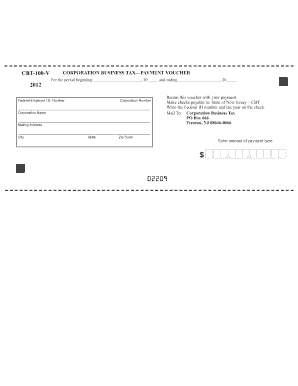
Get Cbt 100s 2012 Form
How it works
-
Open form follow the instructions
-
Easily sign the form with your finger
-
Send filled & signed form or save
How to fill out the Cbt 100s 2012 Form online
Filling out the Cbt 100s 2012 form online can be a straightforward process if you are guided through each section. This guide will help you understand the components of the form and provide step-by-step instructions to ensure you complete it accurately and efficiently.
Follow the steps to complete the form accurately.
- Click the ‘Get Form’ button to access the Cbt 100s 2012 form online. This will allow you to view and interact with the form in a user-friendly format.
- Fill in the period for which you are filing the form. Enter the beginning date and ending date of the tax period in the designated fields.
- Provide your federal employer identification number (EIN) in the appropriate field. This is a crucial identifier for your corporation.
- Enter your corporation number in the specified section. This number is essential for identifying your business entity within the tax system.
- Complete the corporation name field with the official name of your business as registered.
- Fill in your mailing address, ensuring to include the street address, city, state, and zip code accurately for correspondence.
- Indicate the amount of your payment in the provided field. Make sure to check that this amount is correct before submission.
- If applicable, review all entries for accuracy. Once confirmed, you can save changes, download, print, or share the completed form as needed.
Complete your Cbt 100s 2012 form online today for a hassle-free filing experience.
You can pick up NJ tax forms, including the CBT 100S 2012 form, at local New Jersey Division of Taxation offices. Additionally, many forms are available for download directly from the New Jersey Division of Taxation's website. This online access makes it convenient for taxpayers to find all necessary forms for their filings.
Industry-leading security and compliance
US Legal Forms protects your data by complying with industry-specific security standards.
-
In businnes since 199725+ years providing professional legal documents.
-
Accredited businessGuarantees that a business meets BBB accreditation standards in the US and Canada.
-
Secured by BraintreeValidated Level 1 PCI DSS compliant payment gateway that accepts most major credit and debit card brands from across the globe.


