Loading
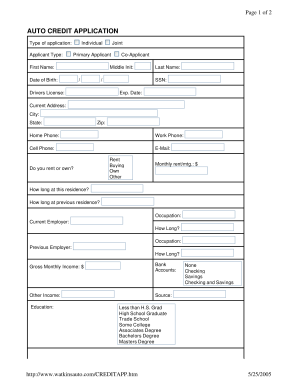
Get Watkinsauto Auto Credit App 2005-2025
How it works
-
Open form follow the instructions
-
Easily sign the form with your finger
-
Send filled & signed form or save
How to fill out the Watkinsauto Auto Credit App online
Completing the Watkinsauto Auto Credit App online is a straightforward process that requires you to provide essential personal and financial information. This guide will walk you through each section of the application, ensuring you have a clear understanding of what's needed.
Follow the steps to successfully complete your application.
- Click the ‘Get Form’ button to access the Watkinsauto Auto Credit App and open it in your preferred form editor.
- In the 'Applicant Type' section, select whether you are applying as an Individual or Joint applicant. If applicable, indicate who the primary applicant is.
- Provide your first name, middle initial, last name, date of birth, and driver's license number, ensuring all personal details are accurate.
- Enter your Social Security Number (SSN) and the expiration date of your driver’s license.
- Fill in your current address, including city, state, and zip code, alongside your home, work, and cell phone numbers.
- Indicate whether you rent or own your residence and, if you rent, provide your monthly rent or mortgage payment.
- Specify how long you have lived at your current address and how long at your previous residence.
- Provide details regarding your occupation, including your current employer and duration there, as well as information about your previous employer.
- Enter your gross monthly income and any other income sources you may have.
- In the Bank Accounts section, specify whether you have checking, savings, or both.
- Select your highest level of education from the provided options.
- Answer questions regarding previous bankruptcies or repossessions truthfully.
- Review the Statement of Consent. By signing, you acknowledge that the information provided is correct and authorize the investigation of your credit and employment history.
- Once you have completed all sections, save your changes, and download or print the application for your records or further sharing.
Complete your application online today to start your journey toward securing auto credit.
Yes, online credit applications, such as the Watkinsauto Auto Credit App, are typically secure when conducted through reputable websites. Our platform protects your sensitive information using the latest technology to ensure your data remains private. Always research and choose platforms with a strong reputation in the industry for additional peace of mind.
Industry-leading security and compliance
US Legal Forms protects your data by complying with industry-specific security standards.
-
In businnes since 199725+ years providing professional legal documents.
-
Accredited businessGuarantees that a business meets BBB accreditation standards in the US and Canada.
-
Secured by BraintreeValidated Level 1 PCI DSS compliant payment gateway that accepts most major credit and debit card brands from across the globe.


