Loading
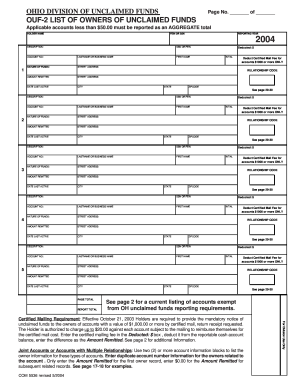
Get Oh Com 5536 2004-2026
How it works
-
Open form follow the instructions
-
Easily sign the form with your finger
-
Send filled & signed form or save
How to fill out the OH COM 5536 online
The OH COM 5536 form is essential for reporting unclaimed funds in Ohio. This guide provides clear, step-by-step instructions to help users fill out the form accurately and efficiently.
Follow the steps to fill out the OH COM 5536 form successfully.
- Click 'Get Form' button to retrieve the OH COM 5536 form and open it in the online editor.
- Begin by entering the holder name in the designated field at the top of the form. This is the name of the individual or entity holding the unclaimed funds.
- Next, provide the FEIN or SSN in the appropriate field. This number is critical for identifying the holder.
- Indicate the reporting year in the specified section, which is essential for record-keeping.
- For each owner of unclaimed funds, complete the fields that include the last name or business name, first name, account number, nature of funds, and amount remitted. Use separate blocks for multiple owners.
- Record the street address, city, state, and ZIP code for each owner accurately.
- If applicable, deduct the certified mail fee for accounts valued at $1,000 or more by marking the 'Deducted:' section with the appropriate amount.
- Ensure that you total the amounts for each page and enter the PAGE TOTAL at the end of each section.
- Review the completed form for accuracy and ensure that all required fields are filled out. Pay special attention to the relationship codes and any additional notes.
- Once you have completed the form, you can save changes, download, print, or share the completed OH COM 5536 as needed.
Complete your OH COM 5536 form online today for smooth and efficient filing.
Yes, you can file Ohio school district taxes online through the Ohio Department of Taxation's e-filing system. It's essential to ensure you have your income and residency information ready before you begin. Utilizing online resources not only facilitates this process but also helps you understand regulations like those pertaining to OH COM 5536. Consider tools like US Legal Forms to assist you in gathering your documents.
Industry-leading security and compliance
US Legal Forms protects your data by complying with industry-specific security standards.
-
In businnes since 199725+ years providing professional legal documents.
-
Accredited businessGuarantees that a business meets BBB accreditation standards in the US and Canada.
-
Secured by BraintreeValidated Level 1 PCI DSS compliant payment gateway that accepts most major credit and debit card brands from across the globe.


