Loading
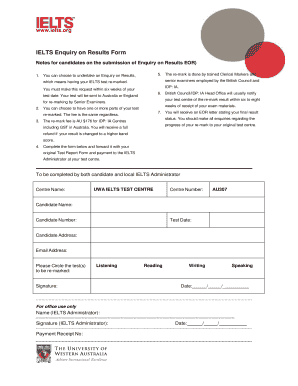
Get Org Ielts Enquiry On Results Form Notes For Candidates On The Submission Of Enquiry On Results Eor)
How it works
-
Open form follow the instructions
-
Easily sign the form with your finger
-
Send filled & signed form or save
How to fill out the Org IELTS Enquiry On Results Form Notes For Candidates On The Submission Of Enquiry On Results EOR) online
This guide provides step-by-step instructions on how to correctly fill out the Org IELTS Enquiry On Results Form. By following these instructions, you can ensure your request for re-marking your IELTS test is completed accurately and submitted on time.
Follow the steps to accurately fill out the Enquiry on Results form
- Press the ‘Get Form’ button to access the form and open it in the relevant editor.
- Fill in your personal details. Start with your candidate name and candidate number. This information should match your original Test Report Form.
- Enter the test date, which is the date you took your IELTS exam. This will help in processing your request effectively.
- Provide your candidate address and email address. Ensure that this information is correct so that the IELTS Administrator can contact you regarding your re-mark result.
- Select the section(s) of the test you would like to have re-marked. Circle the appropriate options for Listening, Reading, Writing, or Speaking.
- Sign the form in the designated area to confirm your submission and agreement to the re-marking process.
- Document the date you complete the form. This helps keep track of your submission timeline.
- Once the form is completed, forward it along with your original Test Report Form and payment to the IELTS Administrator at your test center.
- After submission, keep a copy of the form for your records and await notification from your test center regarding the re-marking results.
Complete your documents online today to ensure a smooth and successful re-marking process!
How to request the Enquiry on Results for IELTS? You can request an Enquiry of Results for your IELTS Academic and IELTS General Training tests directly through your Test Taker Portal. Once you are logged on the platform, go to the "Completed Exams" area and click on the date of the exam you want a grade review for.
Industry-leading security and compliance
US Legal Forms protects your data by complying with industry-specific security standards.
-
In businnes since 199725+ years providing professional legal documents.
-
Accredited businessGuarantees that a business meets BBB accreditation standards in the US and Canada.
-
Secured by BraintreeValidated Level 1 PCI DSS compliant payment gateway that accepts most major credit and debit card brands from across the globe.


