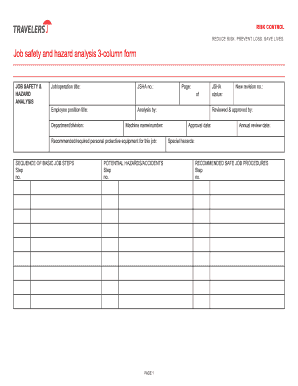
Get Travelers Job Safety & Hazard Analysis 3-column Form
How it works
-
Open form follow the instructions
-
Easily sign the form with your finger
-
Send filled & signed form or save
How to fill out the Travelers Job Safety & Hazard Analysis 3-Column Form online
Filling out the Travelers Job Safety & Hazard Analysis 3-Column Form online is an essential step in ensuring workplace safety. This guide will provide you with clear, step-by-step instructions to help you complete the form efficiently and accurately.
Follow the steps to successfully complete the form
- Click ‘Get Form’ button to access the Travelers Job Safety & Hazard Analysis 3-Column Form and open it in the editor.
- Begin by identifying the job or task for which you are conducting the safety and hazard analysis. Enter the job title in the designated field.
- Next, outline the potential hazards associated with the job in the corresponding column. Be as detailed as possible to ensure all risks are acknowledged.
- After identifying the hazards, move to the next column and specify the necessary control measures to mitigate these risks. Include details on personal protective equipment and any safety procedures that need to be followed.
- Once you have filled out the hazard analysis, review each column to ensure that all information is accurate and complete.
- Finally, save your changes. You can do so by downloading, printing, or sharing the completed form as needed.
Take the next step towards workplace safety by completing the Travelers Job Safety & Hazard Analysis 3-Column Form online.
To fill out a hazard label, clearly identify the hazardous material or condition related to the job. Include important information such as the type of hazard, appropriate warnings, and safety precautions. Always ensure the label is visible and understandable to everyone in the workplace. Utilizing the Travelers Job Safety & Hazard Analysis 3-Column Form can help you organize this critical information effectively.
Industry-leading security and compliance
-
In businnes since 199725+ years providing professional legal documents.
-
Accredited businessGuarantees that a business meets BBB accreditation standards in the US and Canada.
-
Secured by BraintreeValidated Level 1 PCI DSS compliant payment gateway that accepts most major credit and debit card brands from across the globe.


