Loading
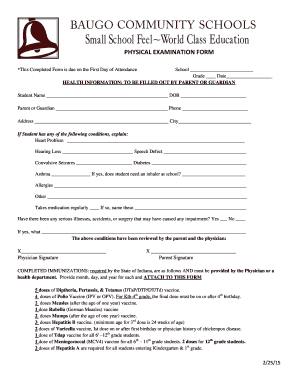
Get Physical Examination Form - Baugo Community Schools - Baugo
How it works
-
Open form follow the instructions
-
Easily sign the form with your finger
-
Send filled & signed form or save
How to fill out the PHYSICAL EXAMINATION FORM - Baugo Community Schools - Baugo online
Filling out the Physical Examination Form for Baugo Community Schools is an essential step in ensuring a smooth start for students. This guide provides a detailed, step-by-step approach to accurately complete the form online, ensuring that all necessary information is provided for your child's health and well-being.
Follow the steps to correctly submit the Physical Examination Form online:
- Press the ‘Get Form’ button to access the form and open it in the online editor.
- Begin with the first section that requires the school name and student's grade. Fill in the respective fields with accurate details.
- Proceed to the health information section which is to be completed by the parent or guardian. Enter the student's name and date of birth carefully.
- Next, provide the parent's or guardian's name and contact information. Make sure to include a valid phone number.
- Fill in the address and city fields, ensuring that all details are correct for proper communication.
- In the health conditions part, specify any conditions the student may have. Detailed explanations should be provided where necessary.
- If the student takes medication regularly, list the medications by name. This information is vital for emergency situations.
- Address any past serious illnesses, accidents, or surgeries that might affect the student's well-being. Ensure that this section is thoroughly completed.
- Both the parent and the physician need to sign at designated areas to verify that the information provided is accurate.
- For immunization records, be aware that the necessary vaccinations must be listed and attached as required. Ensure the months, days, and years are correctly entered.
- Complete any additional health checks as indicated, like hearing or eye examinations, and provide the respective results.
- Finalize the form by checking all sections for completeness. Once satisfied, save your changes, and download, print, or share the form as needed.
Ensure your child's health information is up-to-date by completing the Physical Examination Form online today.
Industry-leading security and compliance
US Legal Forms protects your data by complying with industry-specific security standards.
-
In businnes since 199725+ years providing professional legal documents.
-
Accredited businessGuarantees that a business meets BBB accreditation standards in the US and Canada.
-
Secured by BraintreeValidated Level 1 PCI DSS compliant payment gateway that accepts most major credit and debit card brands from across the globe.


