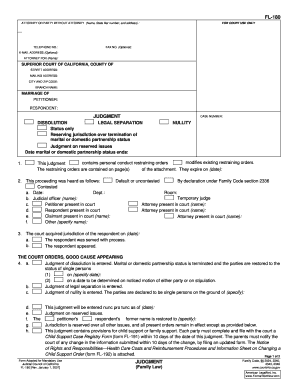
Get Fl180
How it works
-
Open form follow the instructions
-
Easily sign the form with your finger
-
Send filled & signed form or save
How to fill out the FL180 online
The FL180 form is a critical document used in family law proceedings, particularly for dissolving marriages or legal separations. This guide provides straightforward instructions to assist users in effectively completing the form online, ensuring accuracy and compliance with legal requirements.
Follow the steps to successfully complete the FL180 form online.
- Click ‘Get Form’ button to obtain the form and open it in your online editor.
- Begin by filling out the section for the attorney or party without attorney, including the name, state bar number, address, telephone number, and optional contact information such as fax number and email address. If you are representing yourself, indicate this clearly.
- Next, provide the necessary court details, including the name of the Superior Court, the county, street address, mailing address, city, zip code, and branch name.
- In the marriage of section, fill out the names of the petitioner and respondent. Ensure the information is accurate to avoid delays during processing.
- Enter the case number assigned to your proceeding. This number is crucial for tracking your case within the court system.
- Choose the type of judgment you are requesting such as dissolution, legal separation, nullity, or reserving jurisdiction. Be specific about the desired date for the marital or domestic partnership status to end.
- Complete the section regarding any restraining orders included in the judgment. Specify the nature of these orders and the pages on which they are documented, along with their expiration dates.
- Indicate the nature of the court hearing, whether it was contested or uncontested, and provide dates, department number, and names of judicial officers and other relevant parties present in the court.
- Follow through with the court’s orders regarding judgment, including entering the judgment of dissolution, legal separation, or nullity. Fill details on any restored names or reserved jurisdiction.
- If applicable, provide information about child custody, visitation, child support, spousal support, and property division as set forth in any attached settlement agreements or stipulations.
- Review all information for accuracy, ensuring all sections are filled out completely. Once done, you can typically save changes, download, print, or share the completed form for submission.
Complete your forms online today and ensure all your documentation is correctly submitted for efficient processing.
Typically, the individual who filed for divorce completes the FL-180. This person also gathers necessary details about the case, such as custody arrangements and asset distributions. Both parties should review the form to ensure accuracy and compliance. If you need guidance, uslegalforms offers easy-to-understand resources to help you fill out the FL-180 accurately.
Industry-leading security and compliance
-
In businnes since 199725+ years providing professional legal documents.
-
Accredited businessGuarantees that a business meets BBB accreditation standards in the US and Canada.
-
Secured by BraintreeValidated Level 1 PCI DSS compliant payment gateway that accepts most major credit and debit card brands from across the globe.


