Loading
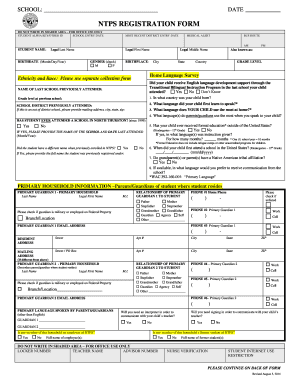
Get School: Date Ntps Registration Form Do Not Write In Shaded Area For Office Use Only Student Alpha
How it works
-
Open form follow the instructions
-
Easily sign the form with your finger
-
Send filled & signed form or save
How to fill out the SCHOOL: DATE NTPS REGISTRATION FORM DO NOT WRITE IN SHADED AREA FOR OFFICE USE ONLY STUDENT ALPHA online
Filling out the School Registration Form is an essential step in the enrollment process for students. This guide provides a clear, step-by-step approach to assist users in completing the form accurately and efficiently online.
Follow the steps to successfully complete your registration form.
- Click 'Get Form' button to obtain the form and open it in the editor.
- Begin by entering the DATE in the designated field at the top of the form. This is important for record-keeping purposes.
- Fill out the STUDENT NAME section, including Legal First Name, Legal Last Name, and Legal Middle Name, ensuring all names are spelled correctly.
- Provide the student's BIRTHDATE in the format of Month/Day/Year. Ensure accuracy as this information is crucial for age-related educational placement.
- Indicate the student's GENDER by checking the appropriate box.
- Complete the BIRTHPLACE section with the City, State, and Country of the student's birth.
- Answer the questions regarding your child's previous education by filling out the NAME OF LAST SCHOOL PREVIOUSLY ATTENDED and relevant information about the child's language experiences.
- For the PRIMARY HOUSEHOLD INFORMATION, fill in the details for both PRIMARY GUARDIAN 1 and 2, including names, relationships to the student, contact numbers, and email addresses.
- Address any language preferences or needs under PRIMARY LANGUAGE SPOKEN BY PARENTS/GUARDIANS, and indicate if an interpreter is needed.
- Complete the SECOND HOUSEHOLD INFORMATION if applicable, providing details for secondary guardians.
- Review all information for accuracy and completeness, then save changes, download, print, or share the form as necessary.
Complete your registration form online today for a smooth enrollment process.
B – Death in Family – Indicates an excused absence due to a death in the student's immediate family.
Industry-leading security and compliance
US Legal Forms protects your data by complying with industry-specific security standards.
-
In businnes since 199725+ years providing professional legal documents.
-
Accredited businessGuarantees that a business meets BBB accreditation standards in the US and Canada.
-
Secured by BraintreeValidated Level 1 PCI DSS compliant payment gateway that accepts most major credit and debit card brands from across the globe.


