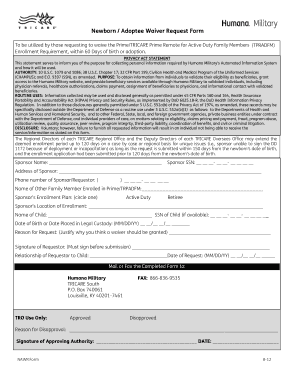
Get Nawr Form Newborn Adoptee Waiver Request Form
How it works
-
Open form follow the instructions
-
Easily sign the form with your finger
-
Send filled & signed form or save
How to fill out the Nawr Form Newborn Adoptee Waiver Request Form online
The Nawr Form Newborn Adoptee Waiver Request Form is a significant document for individuals seeking to waive certain enrollment requirements for newborns or adoptees. This guide provides clear, step-by-step instructions for users to fill out the form accurately and efficiently online.
Follow the steps to complete your waiver request form
- Select the ‘Get Form’ button to access the Nawr Form Newborn Adoptee Waiver Request Form. This action will allow you to retrieve the document in a usable format.
- Fill in the sponsor's name in the designated field. This should be the name of the individual requesting the waiver.
- Enter the sponsor's Social Security Number (SSN) in the appropriate section. Ensure that this number is entered accurately to avoid processing delays.
- Complete the address field for the sponsor, providing a current and accurate residential address.
- Input the phone number of the sponsor or requestor. This contact information is crucial for any follow-up communications.
- Identify another family member enrolled in Prime/TRICARE Prime Remote (TPRADFM), if applicable, by filling in their name.
- Indicate the sponsor's enrollment plan by circling either 'Active Duty' or 'Retiree' based on your status.
- Provide the sponsor's location of enrollment. Be specific to facilitate processing.
- Enter the name of the child for whom the waiver is being requested. This should be the name of the newborn or adopted child.
- If available, include the child's Social Security Number in the designated area.
- Fill in the child's date of birth or the date they were placed in legal custody using the MM/DD/YY format.
- Document the date of your request, ensuring to use the same MM/DD/YY format.
- Provide a reason for the request by detailing why you believe the waiver should be granted. This is your opportunity to present your case.
- Sign the form as the requestor, ensuring that your signature is included before submission.
- State your relationship to the child in the provided section.
- Once completed, mail or fax the form to Humana Military at the provided address or fax number for processing.
- Ensure to save any changes, download the completed form for your records, and consider printing it if necessary.
Complete your Nawr Form Newborn Adoptee Waiver Request Form online today to streamline your waiver request process.
The military form for adoption reimbursement is known as the DD Form 2675. This form allows service members to request financial assistance when completing an adoption. It includes details about the adoption process and requires supporting documents to verify your expenses. If you're navigating this process, the Nawr Form Newborn Adoptee Waiver Request Form is a resource that can ease your paperwork management and enhance your adoption journey.
Industry-leading security and compliance
-
In businnes since 199725+ years providing professional legal documents.
-
Accredited businessGuarantees that a business meets BBB accreditation standards in the US and Canada.
-
Secured by BraintreeValidated Level 1 PCI DSS compliant payment gateway that accepts most major credit and debit card brands from across the globe.


